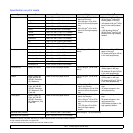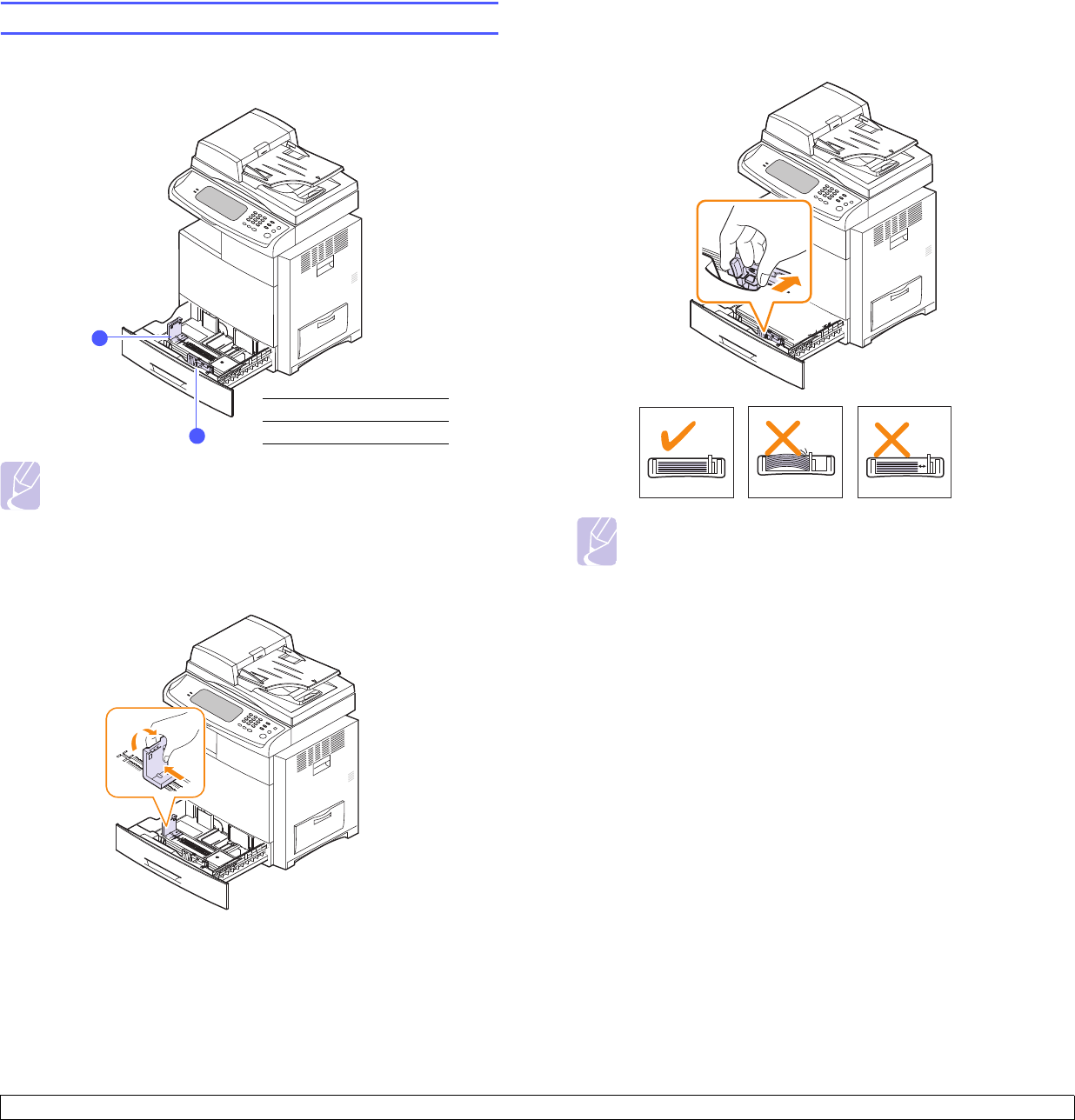
4.6 <
Loading originals and print media>
Changing the size of the paper in the paper tray
To load longer sizes of paper, such as Legal-sized paper, you need to
adjust the paper guides to extend the paper tray.
Note
If you have installed an optional high capacity feeder, refer to
Quick Install Sheet to adjust paper size.
1 Adjust the paper length guide to the desired paper length. It is
preset to Letter or A4 size depending on the country. To load
another size, hold the lever and move the length guide to the
corresponding position.
1
2
1
paper length guide
2
paper width guide
2 After inserting paper into the tray, while pinching the paper width
guide as shown, move it toward the stack of paper until it lightly
touches the side of the stack. Do not press the guide too tightly to
the edge of the paper; the guide may bend the paper.
Note
• Do not push the paper width guides far enough to cause the
materials to warp.
• If you do not adjust the paper width guides, it may cause paper
jams.