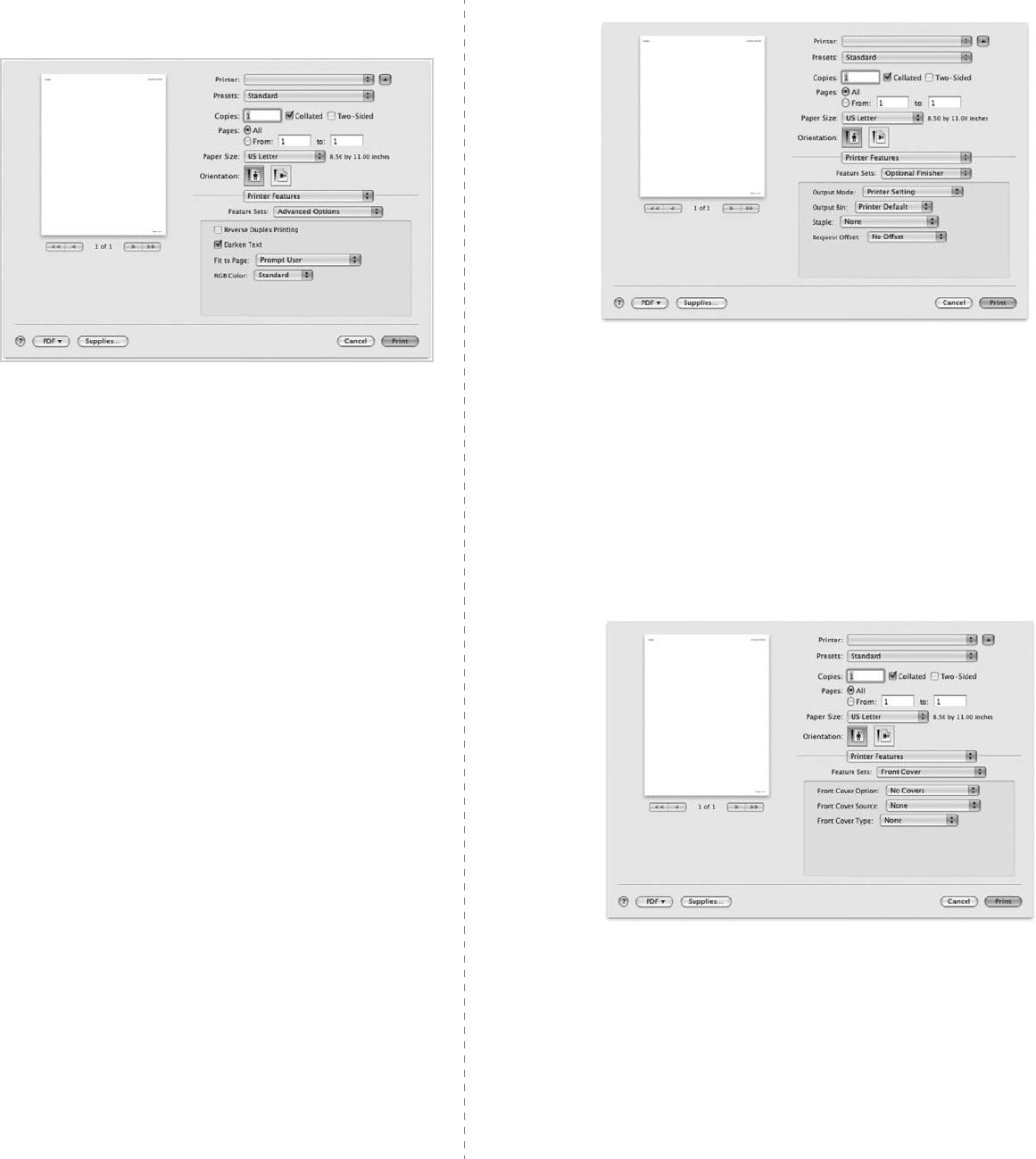
Using Your Printer with a Macintosh
46
Printer Features
Advanced Options
•
Reverse Duplex Printing
: Allows you to select general
print order compare to duplex print order.
If this option
does not appear, your printer does not have this
feature.
•
Darken Text
: Allows you to print all the text on your
document darker than on a normal document.
•
Fit to Page
: This setting allows you to scale your print
job to any selected paper size regardless of the digital
document size. This can be useful when you want to
check fine details on a small document.
•
RGB Color
: This setting determines how colors are
rendered.
Standard
is the most widely used setting
which the color tone of this mode is the closest to that of
standard monitor (sRGB Monitor).
Vivid
mode is
appropriate for printing presentation data and charts.
The color tone of Vivid mode produces more
Vivid
color
images than that of Standard mode.
Device
mode is best
used for printing fine lines, small characters and color
drawings. The color tone of
Device
mode may be
different from that of monitor, the pure toner colors are
used for printing Cyan, Magenta and Yellow colors.
S
Mac OS 10.5
Optional Finisher
•
Output Mode
:
This option allows you to choose the way
printouts are to be arranged. (
You need to install an
optional finisher such as 2-Bin Finisher or 4-Bin Mailbox.
)
•
Output Bin
:
This option allows you to choose the output
bin for prinouts.
(You need to install an optional finisher
such as 2-Bin Finisher or 4-Bin Mailbox.)
•
Staple
:
This option staples the print outs.
•
Request Offset
: If you don’t want the printout-sets to
be in one stack, the machine places printout-sets slightly
offset from one another.
Front Cover
•
Front Cover Option
: Allows you to choose the option for
printing a front cover page. You can choose to print the
front cover blank, preprinted, 1-sided printed or 2-sided
printed.
•
Front Cover Source
: Allows you to choose the paper
source for the front cover.
•
Front Cover Type
: Allows you to choose the paper type
for the front cover.
S
Mac OS 10.5
S
Mac OS 10.5


















