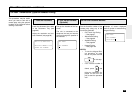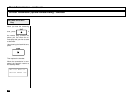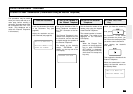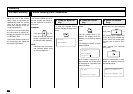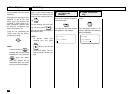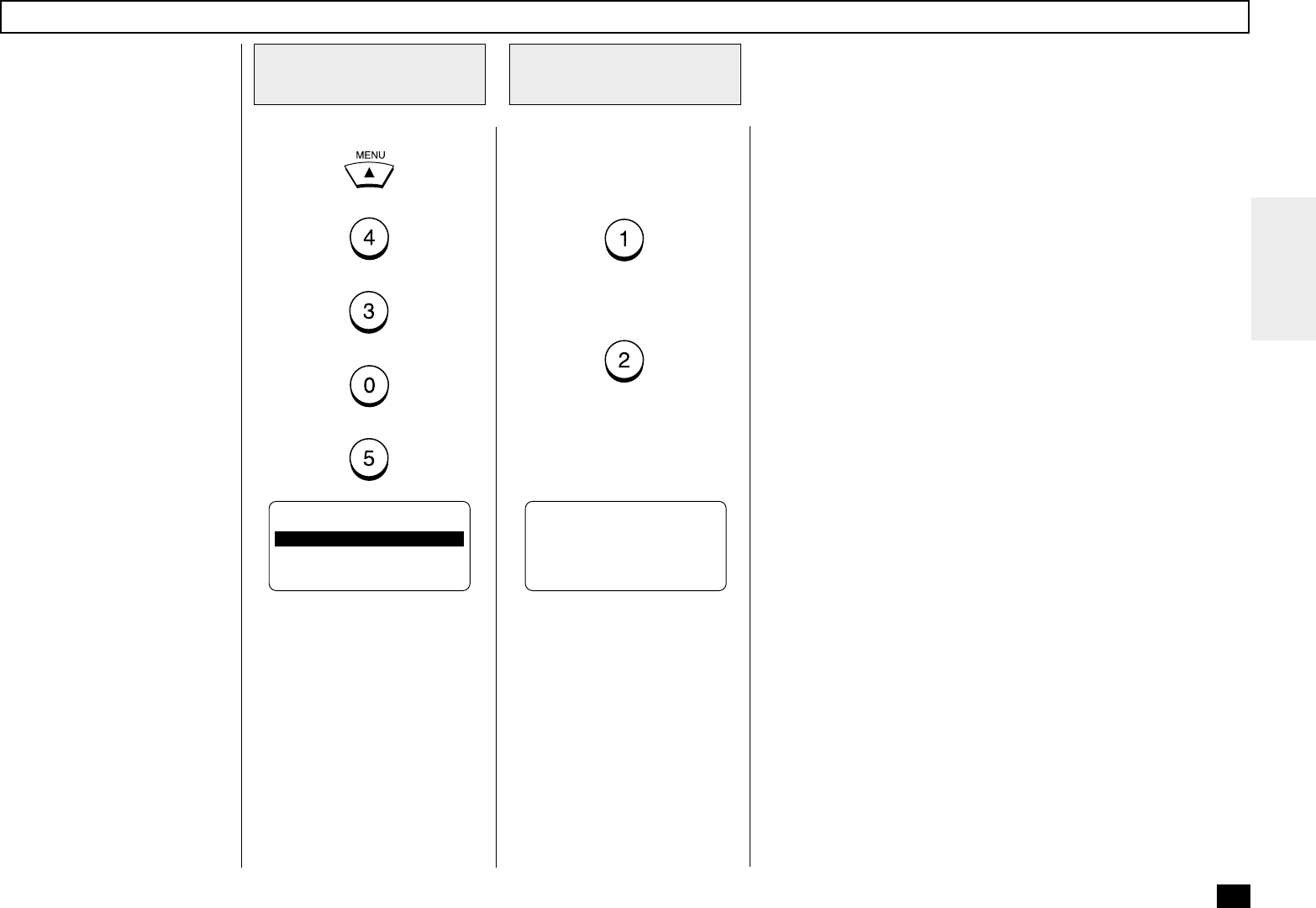
115
Select the desired option.
To set REVERSE ORDER
PRINT to ON, Press:
To set REVERSE ORDER
PRINT to OFF, press:
OPERATION COMPLETED
Reverse Order Printing Setting
This function receives the entire
facsimile document into memory
and then prints the document in
reverse order. In this way, the
pages of the document will be in
correct order.
Press:
+
+
+
+
Display the
REVERSE ORDER
PRINT Menu
1
Select the Desired
Option
2
REVERSE ORDER PRINT
1.ON
2.OFF