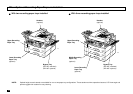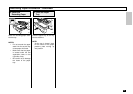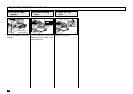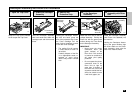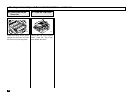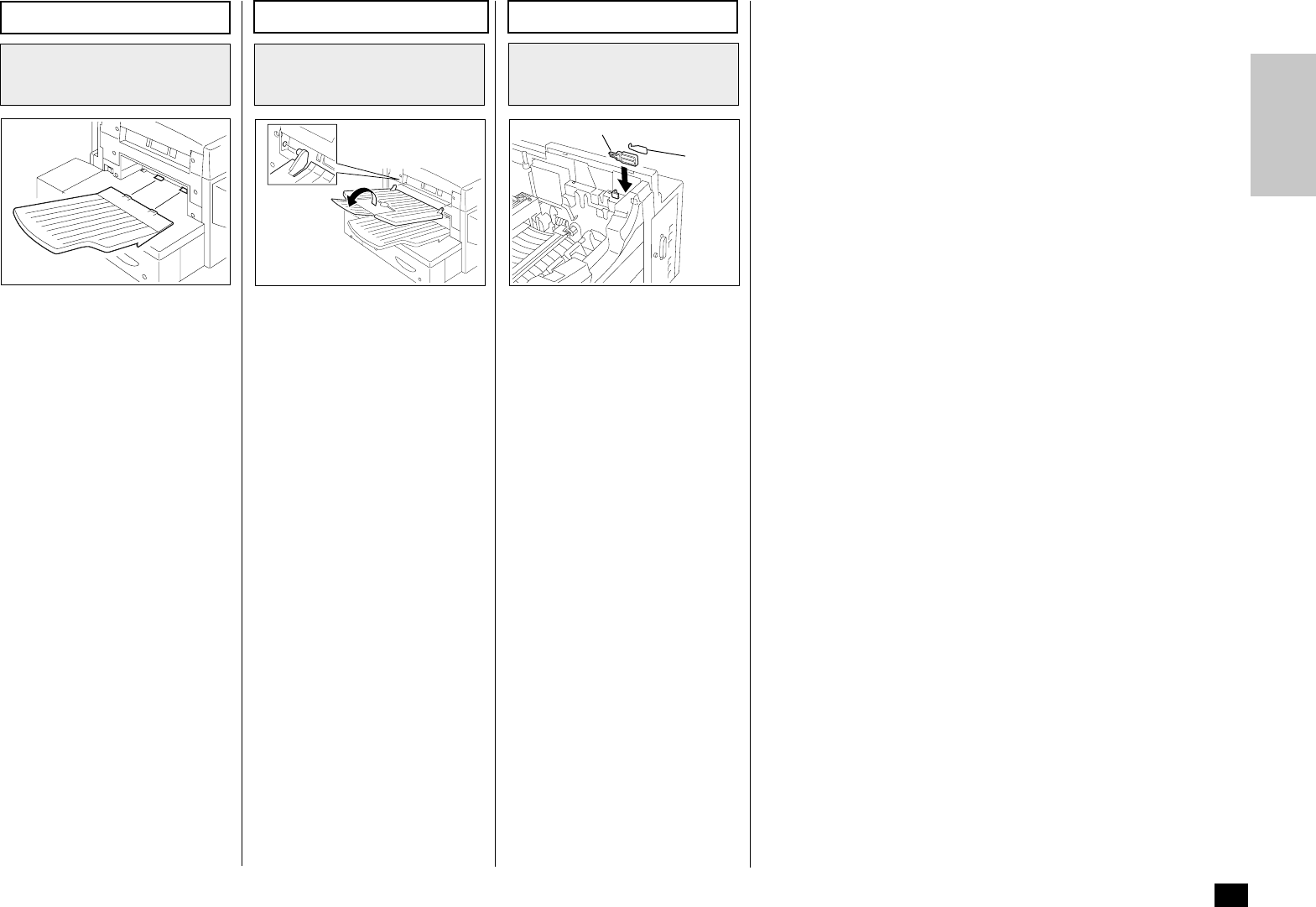
19
Charger Cleaner, Mylar Scraper
028
Mylar
Scraper
Charger Cleaner
Open the top cover. Store the
Charger Cleaner and Mylar
Scraper in the location provided
in the rear inner cover of the
facsimile as shown in the figure.
NOTE:
The Charger Cleaner and
Mylar Scraper are used
when cleaning the Drum Unit
and Developer Assembly.
See pages 238 and 239.
Fit the tabs of the Document
Exit Tray into the slots on the
left side of the unit.
• Do not place heavy objects
on the Document Exit Tray
or apply strong force.
• Extend the Document Exit
Tray Extension for long doc-
uments.
Document Exit Tray
Document Exit Tray
Installation
026
Place the hooks of the Record-
ing Paper Exit Tray into the slots
on the left side of the unit.
• Do not place heavy objects
on the Recording Paper Exit
Tray or apply strong force.
Recording Paper Exit Tray
Recording Paper Exit
Tray Installation
025
Charger Cleaner and
Mylar Scraper
Installation