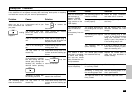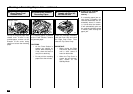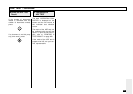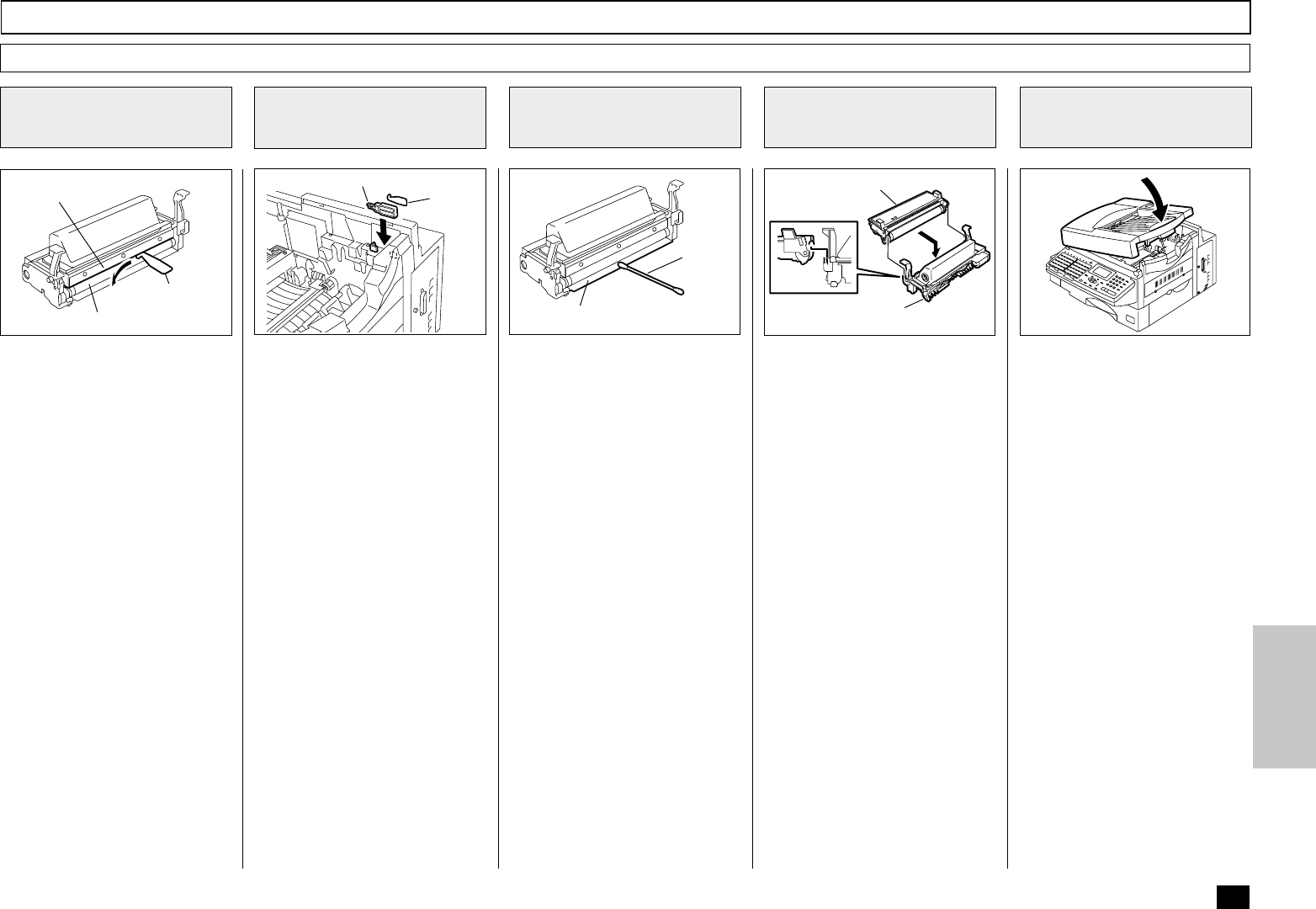
239
Clean the Mylar
Sheet
13
Clean the mylar sheet of the
Developer Assembly with a cot-
ton swab.
Recording Unit Cleaning Procedure - continued
When the Recorded Image is not Clear... - continued
Attach the Drum Unit to the
Developer Assembly.
Position the Drum Unit with the
green drum surface facing the
black toner roller on the Devel-
oper Assembly.
When a white line occurs on
the black toner roller of Devel-
oper Assembly, scrape off the
dust or toner between the me-
tering blade and black toner
roller with a Mylar Scraper.
Install the Developer Assem-
bly (with the Drum Unit at-
tached) and close the Top
Cover.
• When the Top Cover is
closed, the unit automati-
cally returns to the Standby
Mode.
Clean the Metering
Blade
11
Attach the Drum
Unit to the
Developer Assembly
14
Return the Developer
Assembly (with Drum Unit)
and Close the Top Cover
15
Mylar Sheet
Cotton
Swab
Metering
Blade
Mylar
Scraper
Toner Roller
Drum Unit
Developer
Assembly
Return the Charger Cleaner and
Mylar Scraper to the storage lo-
cation provided inside the fac-
simile.
Return the Charger
Cleaner and Mylar
Scraper
12
028
Mylar
Scraper
Charger Cleaner
090 092
042 045