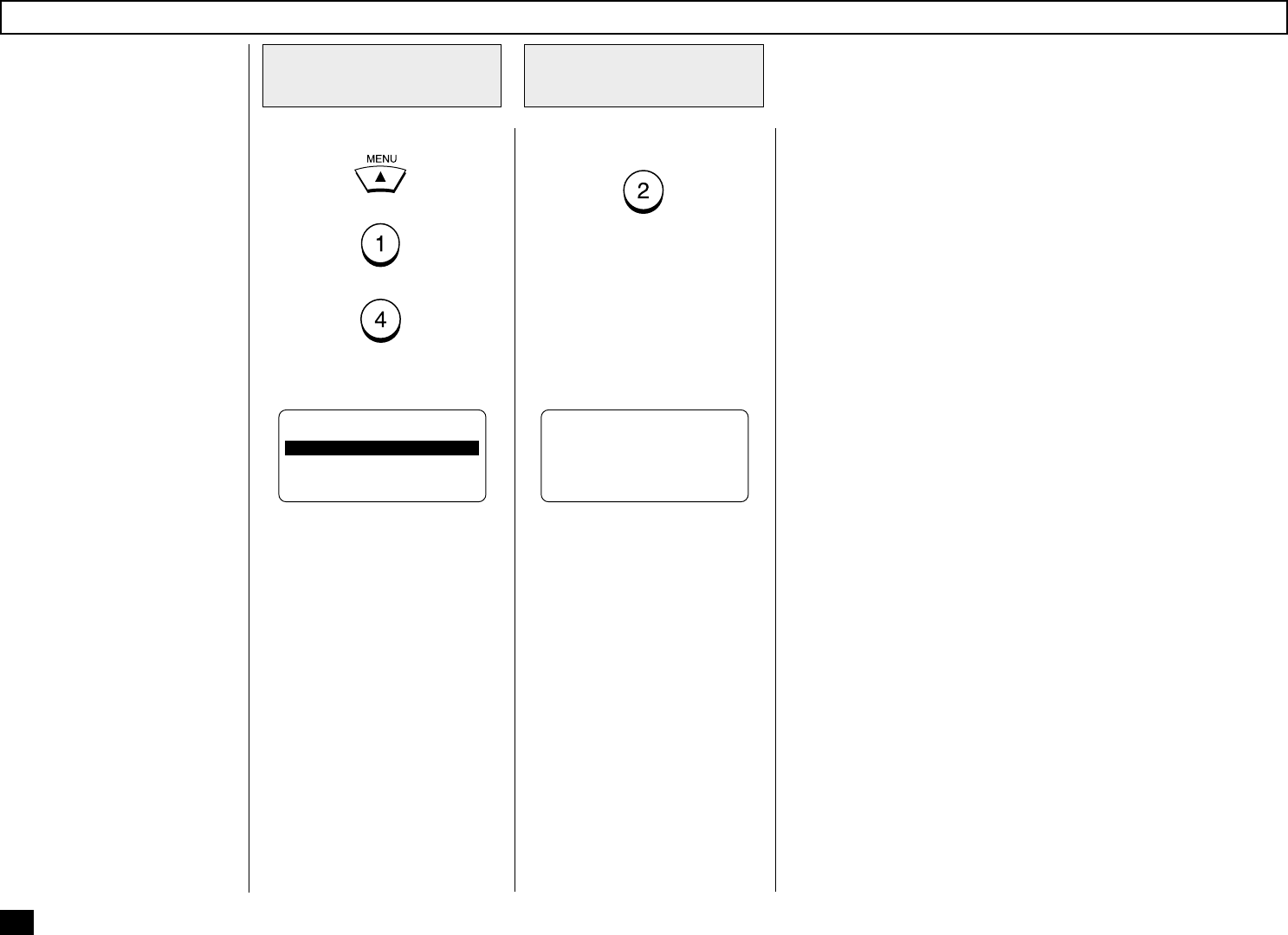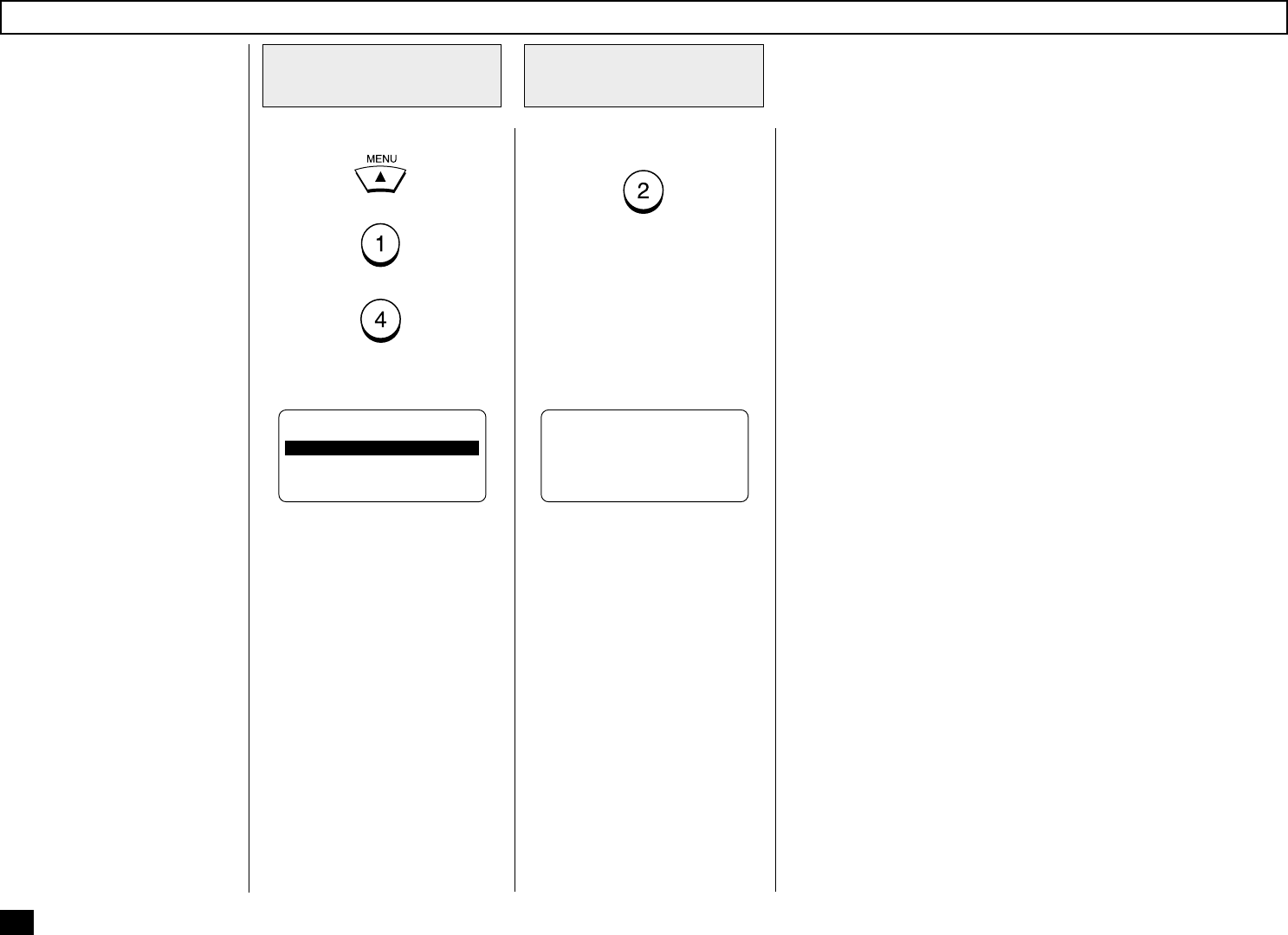
172
Press:
+
+
Select “2.OFF” by pressing:
The following screen is dis-
played. You may dial the remote
facsimile for your communica-
tion job. The display will return
to the Standby Mode in about
60 seconds if no keys are
pressed.
If the ECM default setting is set
to ON, it is always effective for
communications on your facsim-
ile.
You can turn ECM OFF for a
single transmission using this
procedure. The facsimile will au-
tomatically return to its default
status immediately after that
transmission is complete.
NOTE:
If ECM is set to “OFF” in the
default setting procedure,
this procedure is not appli-
cable and the facsimile will
warn you with an error mes-
sage, “NOT ALLOWED
NOW.”
Display the SET
ECM Menu
1
Select the ECM
Option
2
SET ECM
1.ON
2.OFF
COMM. RESERVATION
RESIDUAL MEMORY 100%
ENTER TEL NUMBER
Disabling ECM Temporarily