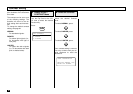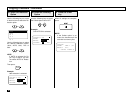91
Memory Transmission allows
your facsimile to quickly scan
documents to memory and re-
turn them to you. You do not
have to wait for the transmission
to be completed. This increases
productivity as others do not
have to wait in line to send a
facsimile. Each time you send a
facsimile with memory transmis-
sion, the amount of residual
memory will be reduced.
Additionally, each time you send
a memory transmission, a com-
munication reservation or File
Number is assigned.
When Memory Transmission is
not selected, the Direct Docu-
ment Transmission (tray) mode
is active by default setting. This
allows your facsimile to function
without the use of document
memory.
Press:
+
+
Press:
+
Select the desired transmission
mode.
To set Memory Transmission to
ON, press:
To set Memory Transmission to
OFF, press:
Display the Default
Setting Menu
1
Display the
MEMORY TX Menu
2
Select the Transmis-
sion Mode
3
OPERATION COMPLETEDSET MEMORY TX
1.ON
2.OFF
01.MEMORY TX
02.SECURITY TX
03.COVER SHEET
04.RECOVERY TX ↓
05.TTI
06.SEND AFTER SCAN
Default Setting for Memory Transmission