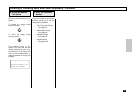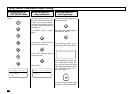198
Press:
+
+
+
+
+
+
SET MEMORY-TX REPORT
1.ALWAYS
2.ON ERROR
3.OFF
Memory Transmission Report Setting
Display the
MEMORY-TX
REPORT Menu
1
To print a first page image of the
facsimile document on the
Transmission Report, press:
To not print a first page image of
the facsimile document on the
Transmission Report, press:
Select the desired printing option
for single location memory trans-
missions.
To ALWAYS print a Transmis-
sion Report whenever a docu-
ment is transmitted, press:
To only print a Transmission Re-
port when an error has occurred,
press:
To turn OFF automatic printing of
Transmission Reports, press:
Select the Option for
Memory TX
2
Set the Option for
First Page Image
3
PRINT 1ST PG IMAGE?
1.ON
2.OFF
A5 SIZE PRINT
1.ON
2.OFF
OPERATION COMPLETED
To reduce the report size and
print on A5 size paper, press:
To print the report normally,
press:
NOTES:
• To print the report on the
A5 size paper, the A5
size paper must be load-
ed to the Bypass Tray
(option for DP120F) in
portrait, and the record-
ing paper size must also
be set to “OTHERS.”
• If no paper is loaded in
the Bypass Tray, the re-
port will be printed from
another tray.
The following screen is dis-
played to confirm your selection.
After completing the Memory
Transmission Report Setting,
you may continue to select
other Report settings referring
to their associated pages for in-
struction, or press
to exit the Report Setting mode
and return to the Standby
Mode.
Select the Option for A5 SIZE PRINT
4