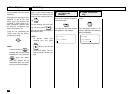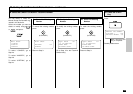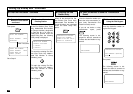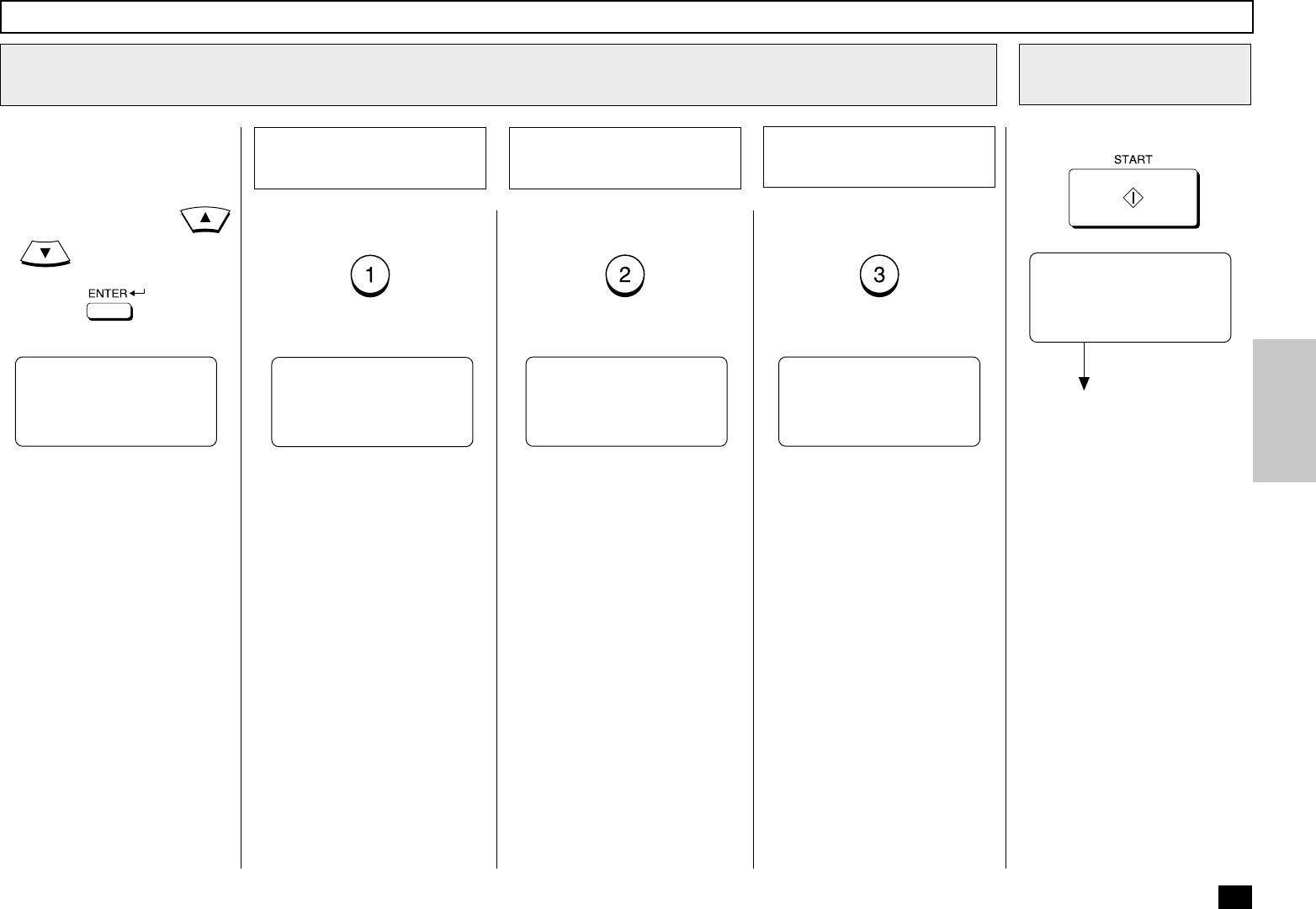
125
You can cancel or modify the
Manual Group Dial Number reg-
istered in this facsimile.
Select the number you want to
delete or modify using
or , and press:
Multi-Key Quick Broadcast Transmission - continued
MULTI GROUP
1.CANCEL
2.MODIFY
3.RETAIN
To select “1.CANCEL,” go to
Step 4a.
To select “2.MODIFY,” go to
Step 4b.
To select “3.RETAIN,” go to
Step 4c.
To cancel the existing number,
press:
(to CANCEL)
To modify the existing number,
press:
(to MODIFY)
Cancel the Existing
Number
4a
Select the CANCEL or MODIFY Facsimile Number
4
MULTI GROUP
ABB NBR= 154
DELETED
Return to Step 3.
Modify the Existing
Number
4b
MULTI GROUP 001
[↑] TO PREVIOUS
ENTER MORE
OR PRESS START
Go to Step 3 for the Facsimile
Number entry.
To retain the existing number,
press:
(to RETAIN)
Retain the Existing
Number
4c
MULTI GROUP 001
[↑] TO PREVIOUS
ENTER MORE
OR PRESS START
Press:
Press the START
Key
5
Standby Mode screen
When document scan-
ning is completed:
READING INTO MEMORY
FILE NBR = xxx
RESIDUAL MEMORY 70%
Return to Step 3.