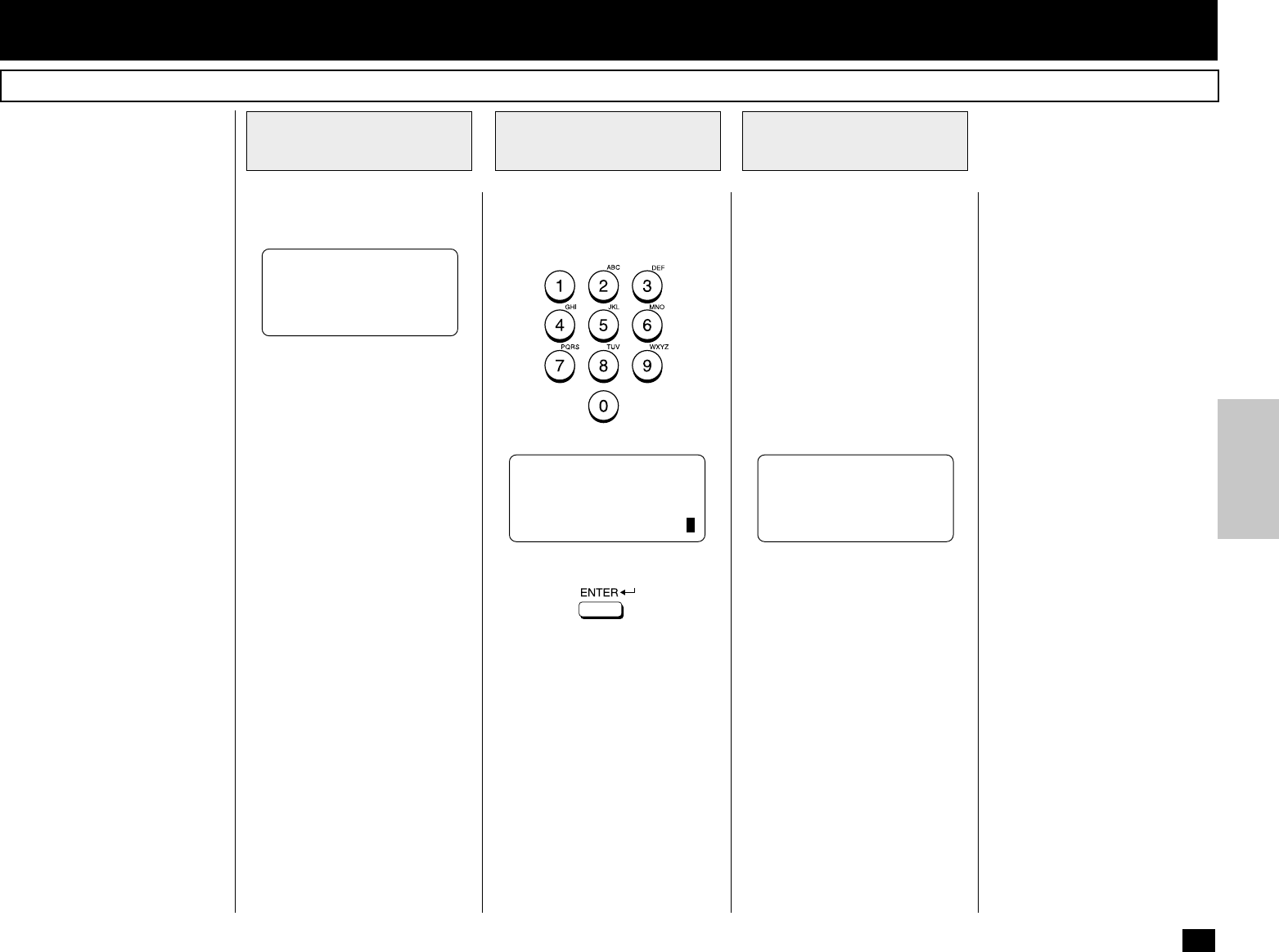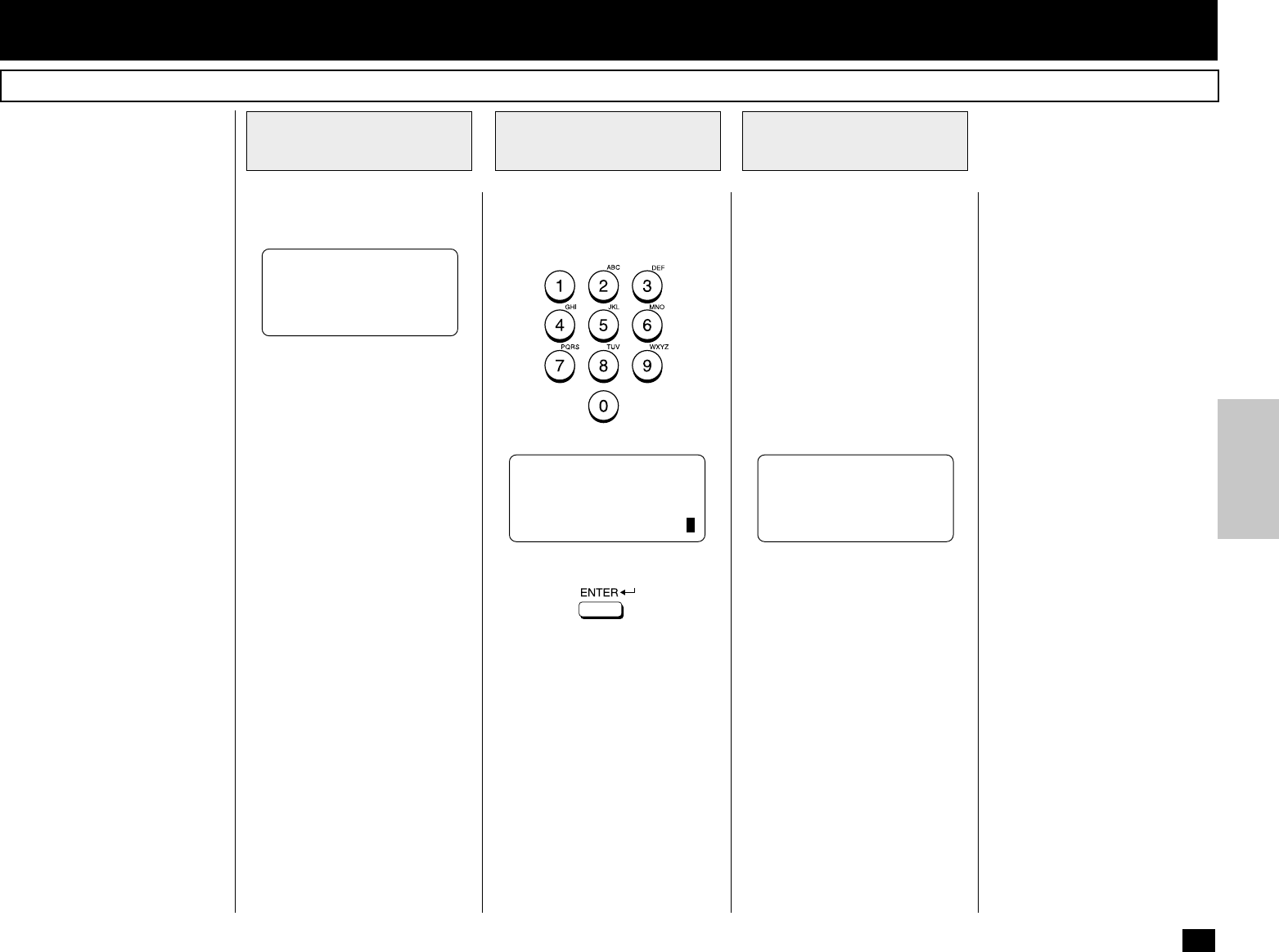
163
The Department Code Standby
menu is shown below.
Enter the 5-digit Department
Code preset for your depart-
ment.
This procedure assumes that
you have selected and config-
ured the Department Codes on
pages 55 and 56 of this manual.
Once selected, the use of the
facsimile is limited to authorized
personnel only.
NOTE:
The usage for each depart-
ment is recorded on the De-
partment Control List (see
page 217).
If the password you have en-
tered is valid, the ordinary
Standby Mode screen (as
shown below) will be displayed.
The access will be limited to
one transmission job or one Op-
eration Panel function (printing a
list, accessing a Mailbox, etc.)
If the password does not match,
verify your password and re-en-
ter.
- ADVANCED TRANSMISSION FUNCTIONS
Department Code Access
DEPT CODE
Standby Menu
1
Enter the
Department Code
2
Complete the
Procedure
3
MAY-17-00 WED10:22
RESIDUAL MEMORY 80%
ENTER DEPT CODE
MAY-17-00 WED10:22
RESIDUAL MEMORY 100%
LOAD DOCUMENT
Then press:
NOTE:
If you do not have a valid
Department Code Password,
you cannot access this fac-
simile.
Contact the key operator or
supervisor for more informa-
tion.
NOTE:
Upon entering a valid 5-digit
password, the standby
prompt will remain on the
LCD for one operation or
one minute whichever oc-
curs first.
ENTER DEPT CODE
*****