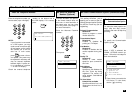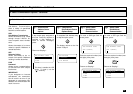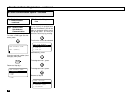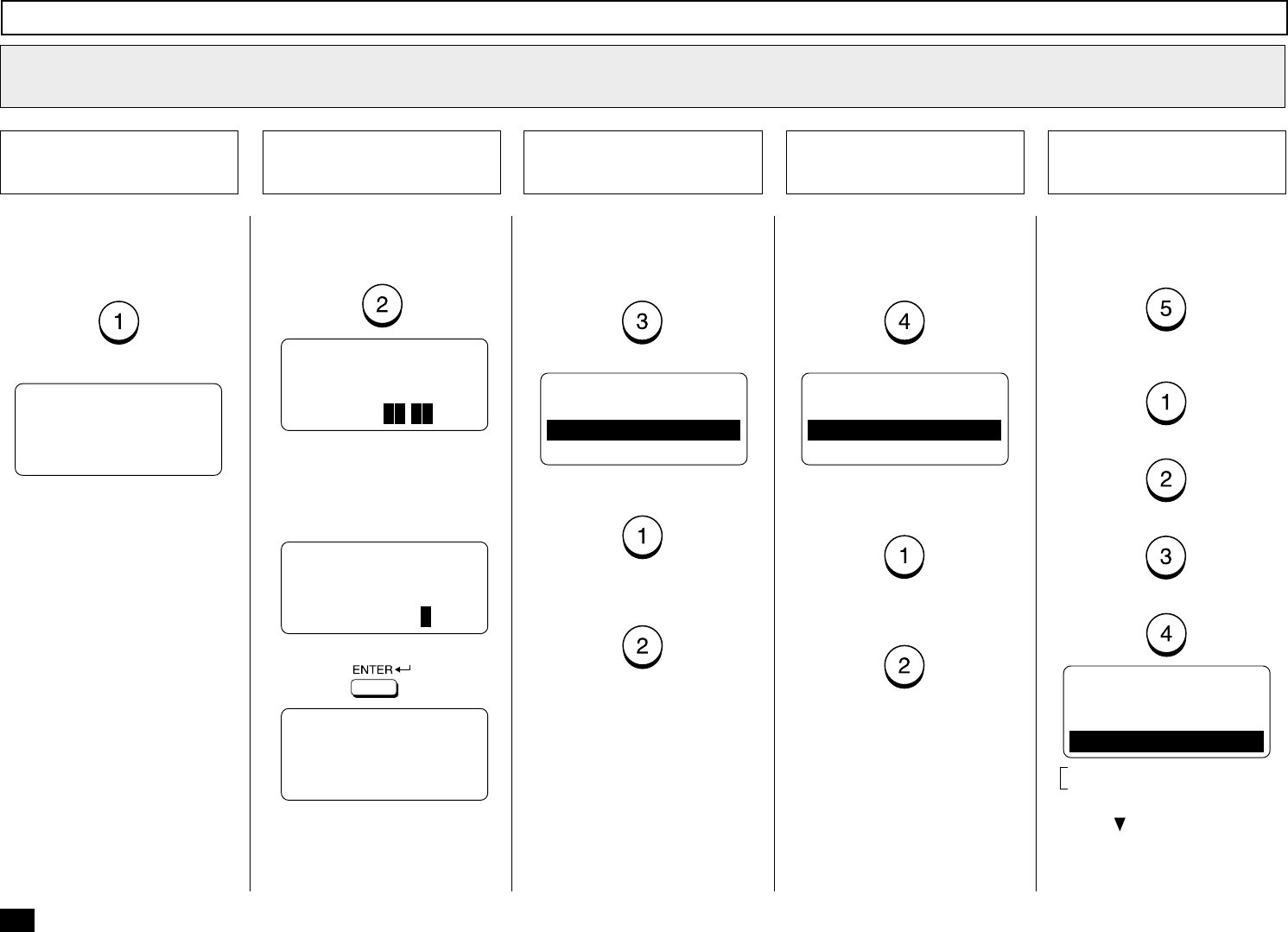
80
If you have completed the de-
sired Communication Options
setting for this One Touch key,
select COMPLETE by pressing:
Return to Step 3.
Complete the Option
Setup
9b
PRESS ONE TOUCH KEY
OR PRESS
[BACK]:TO PREVIOUS
[STOP]:TO COMPLETE
To designate a specific time at
which operations using this One
Touch key will be dialed, press:
Delayed
Communications
9c
DELAYED COMM.
TIME =23:30
DELAYED COMM.
TIME =HH:MM
:
DELAYED COMM.
TIME =HH:MM
23:30
Enter the transmission start time
in either the 12-hour or 24-hour
format depending on the ma-
chine set up (example: 23:30 in
the 24-hour format).
Press:
Displayed for 2 seconds
The display returns to the first
screen in Step 9. Select the
next Option.
One Touch Dialer Registration - continued
Select Communication Options - continued
9
To enable/disable the facsimi-
le’s Line Monitor Speaker when
dialing with this One Touch key,
press:
To request a Transmission Re-
port automatically after sending
document using this One Touch
key, select:
Transmission Report
9d
Line Monitor Speaker
9e
Quality TX
9f
SET TX REPORT
1.ON
2.OFF
To enable a TX Report, press:
To disable a TX Report, press:
The display returns to the first
screen in Step 9. Select the next
Option.
LINE MONITOR
1.ON
2.OFF
To enable the monitor speaker,
press:
To disable the monitor speaker,
press:
The display returns to the first
screen in Step 9. Select the next
Option.
To transmit documents to this
One Touch Dial Number at a
lower speed for poor line condi-
tions, press:
To cancel the QUALITY TX op-
tion, press:
To select 14400BPS, press:
To select 9600BPS, press:
To select 4800BPS, press:
The display returns to the first
screen in Step 9. Select the next
Option.
QUALITY TX
1.OFF
2.14400BPS
3. 9600BPS
4. 4800BPS
This item is outside the
LCD frame. To view it, use
the [
] scroll key.