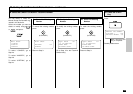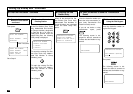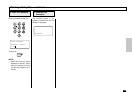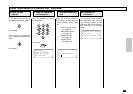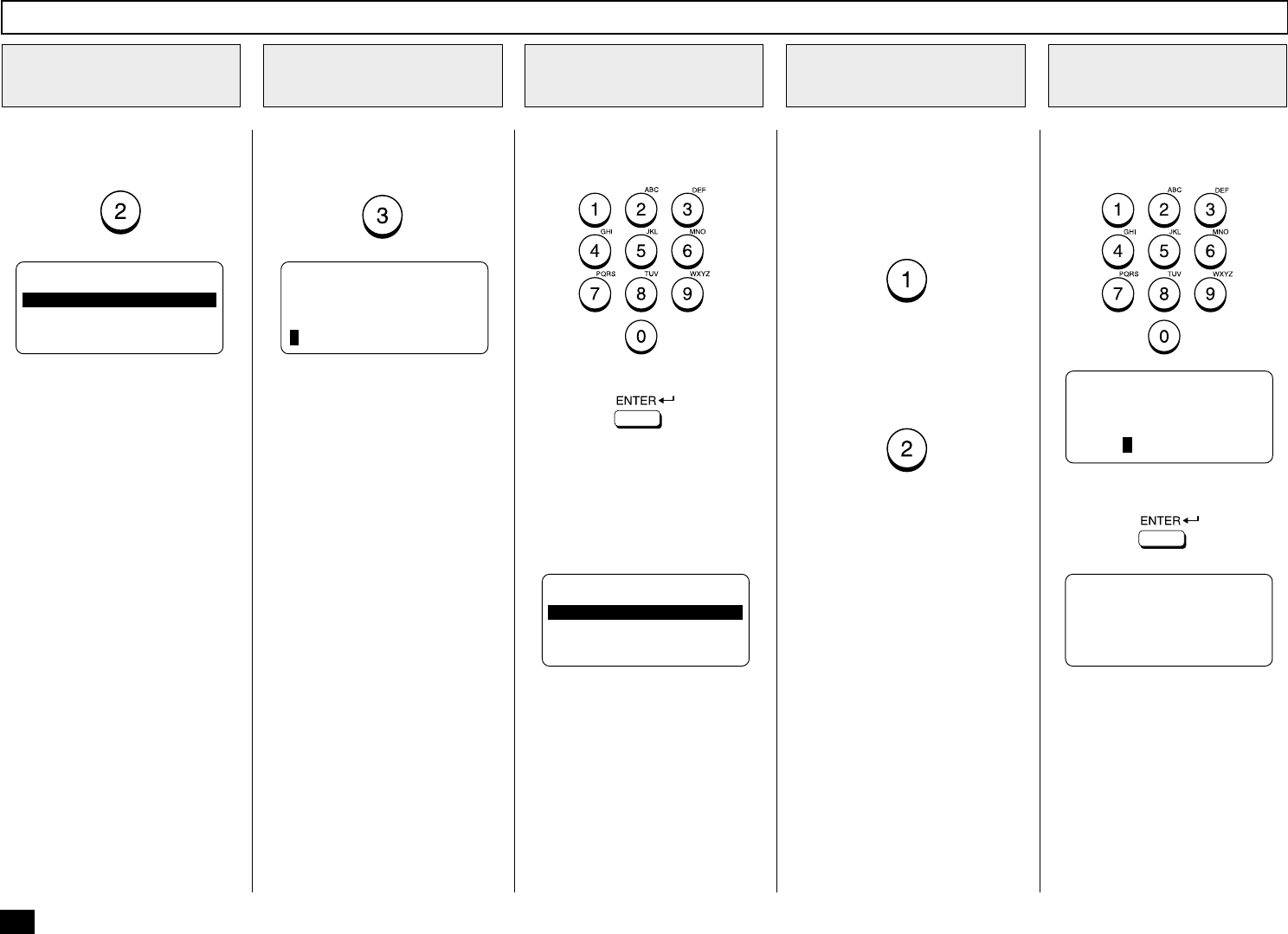
128
Enter the Relay Box number
(max. 20 digits).
Then press:
Select whether or not to use the
password option for this relay
box.
To set the password option for
this relay box, press:
Go to Step 7.
If you do not wish to set the
password option with this relay
box, press:
Go to Step 8.
Enter the password (max. 20
digits).
Enter the Box
Number
5
Select the Password
Option
6
Enter the Password
7
PROGRAM PASSWORD?
1.YES
2.NO
Then press:
ENTER PASSWORD
PASSWORD =(MAX20)
XXXXX
RELAY END NUMBER
PRESS SPEED DIAL KEY
OR ONE TOUCH KEY
Select “2.BOX SETUP” by
pressing:
Select BOX SETUP
3
Select the RELAY
4
TYPE OF BOX
1.CONFIDENTIAL TYPE
2.BULLETIN BRD TYPE
3.RELAY
Select “3.RELAY” by pressing:
ENTER NEW BOX NBR
BOX NUMBER =(MAX20)
Setting Up a Relay Box - continued