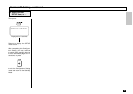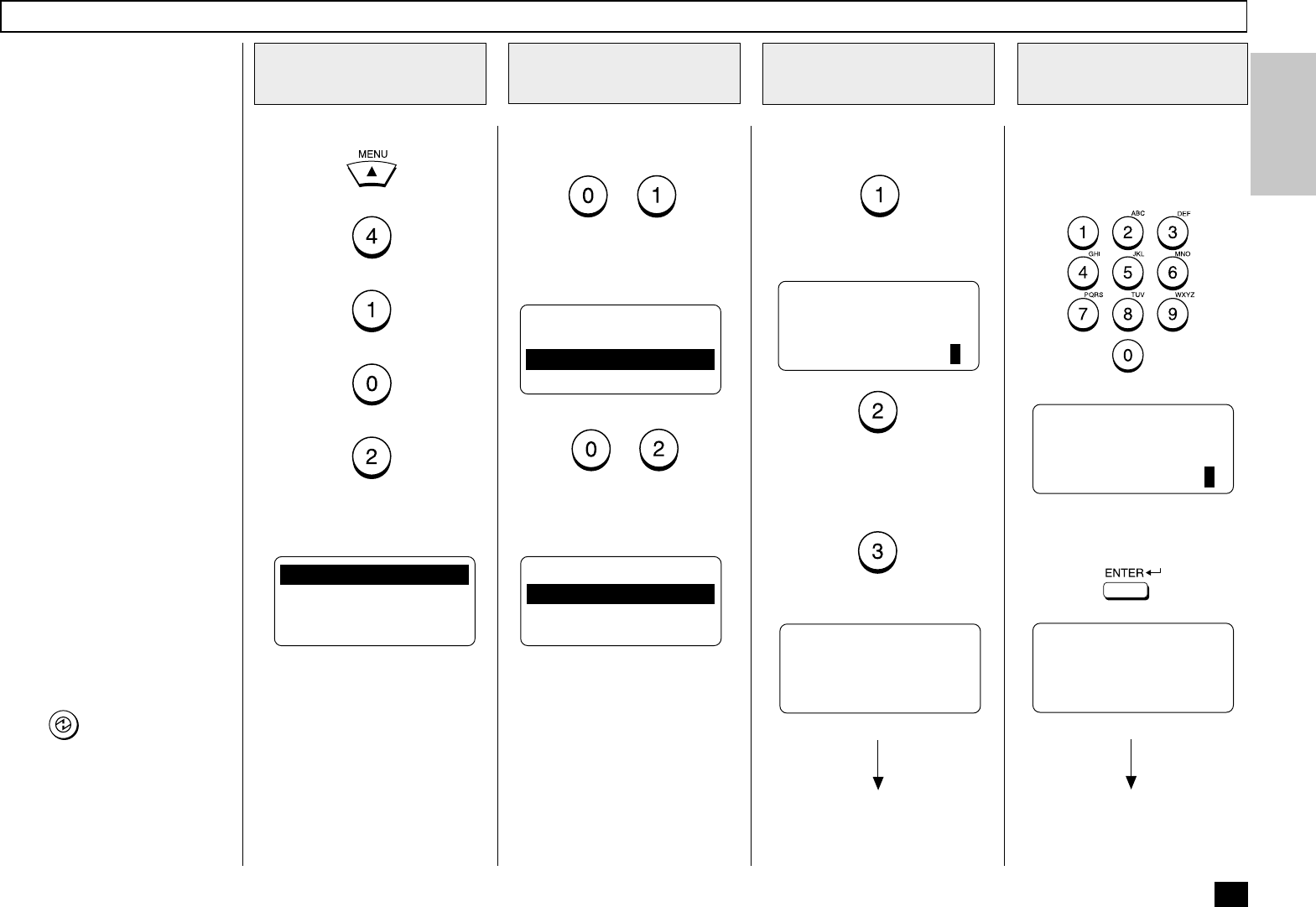
51
51
This function allows you to mini-
mize power consumption by
turning power off to portions of
the machine (as selected). If
the Power Saver function is ON,
a warm up period is needed be-
fore printing occurs. This fac-
simile has two Power Saver
modes, Super Power Saver and
Printer Power Saver.
Super Power Saver turns virtual-
ly all power off to minimize pow-
er consumption. Select one of
three modes, Automatic, Manual
or OFF.
Printer Power Saver turns only
the fuser section off during the
time period selected.
NOTE:
When the machine is in the
Super Power Saver mode, it
will exit from the Super
Power Saver mode when
any of the following occurs.
- The machine receives a
facsimile,
- Option handset or exter-
nal telephone handset is
lifted,
- Document is loaded into
the document tray,
-
is pressed, or
- PC has accessed the ma-
chine.
Select the desired Super Power
Saver Option.
(to select Automatic mode)
Go to Step 4.
Enter the time period (in min-
utes) for standby operation prior
to entering the Super Power
Saver mode.
Press:
+
+
+
+
OPERATION COMPLETED
Display the POWER
SAVER Menu
1
Select the Super
Power Saver Option
3
Enter the Start Time
Period
4
Power Saver Operation
When the correct time period is
displayed, press:
START TIME
TIME (01-60)MIN
03
Displayed for 2 seconds
The display returns to Step 1.
Go to Step 7.
(to select Manual mode)
In manual mode, you can acti-
vate Super Power Saver using a
key on the Control Panel.
(to select OFF)
START TIME
TIME (01-60)MIN
03
01.SUPER P.S.
02.PRINTER P.S.
Select the Power
Saver Mode
2
Select the desired Power Saver
Mode.
+
(to select Super Power
Saver mode)
Go to Step 3.
+
(to select Printer Power
Saver mode)
Go to Step 5.
PRINTER POWER SAVER
1.ON
2.OFF
SUPER POWER SAVER
1.AUTOMATIC
2.MANUAL
3.OFF
OPERATION COMPLETED
Displayed for 2 seconds
The display returns to Step 1.
Go to Step 7.