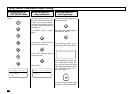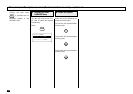200
Press:
+
+
+
+
+
+
Multi-Polling Report Setting
Display the
MULTI POLL
REPORT Menu
1
Select the desired option for
Multi-polling Reports.
To ALWAYS print a report
whenever a document is trans-
mitted, press:
To only print a report when an
error has occurred, press:
To turn OFF automatic printing
of this report, press:
The following screen is dis-
played to confirm your selection.
SET MULTIPOLL REPORT
1.ALWAYS
2.ON ERROR
3.OFF
OPERATION COMPLETED
After completing the Multi-poll-
ing Report Setting, you may
continue to select other Report
settings referring to their associ-
ated pages for instruction, or
press
to exit the Report Setting mode
and return to the Standby Mode.
Multi-polling Report Options
2