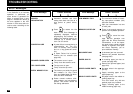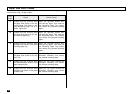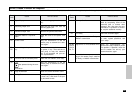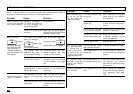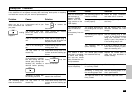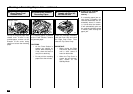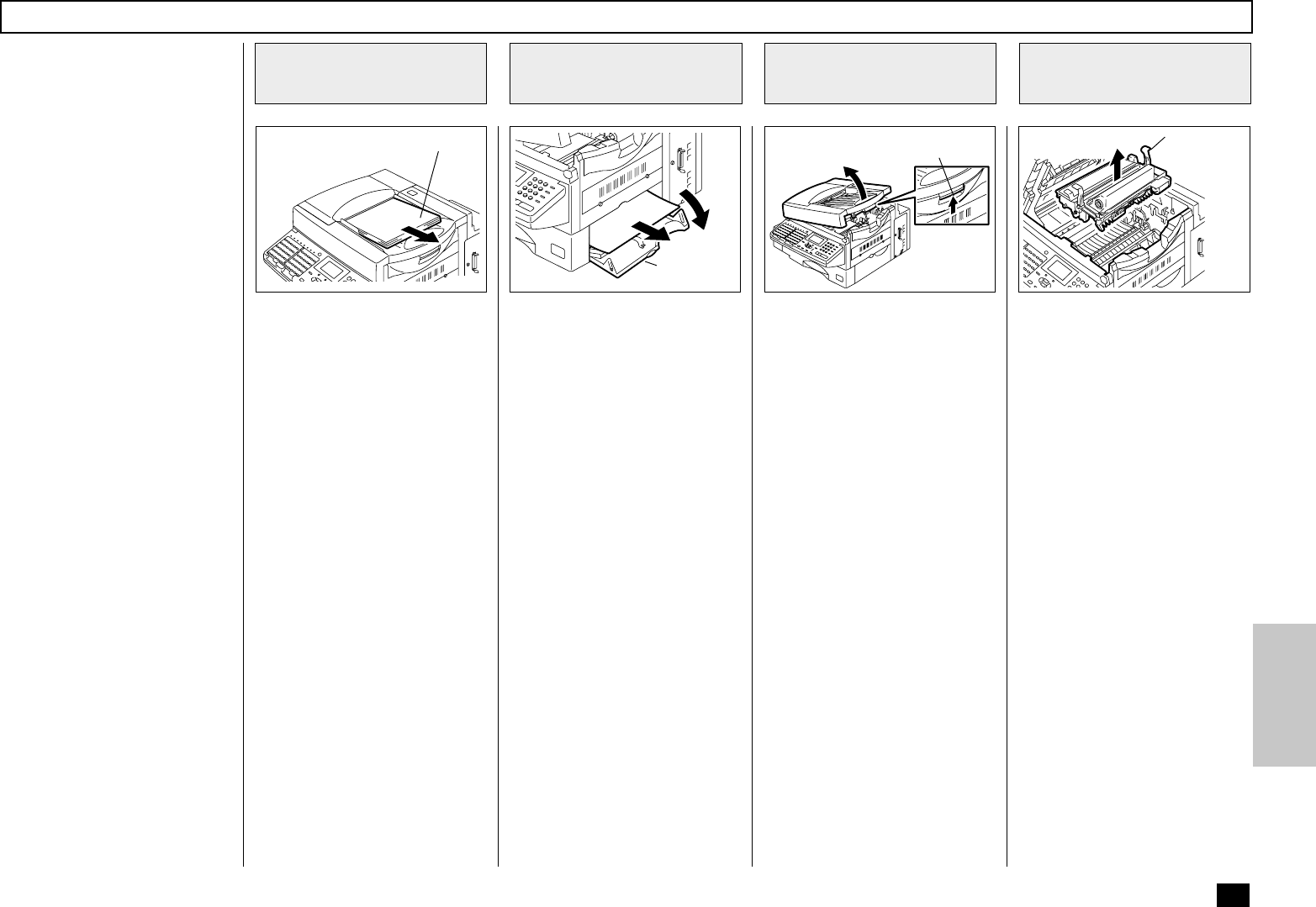
233
If a recording paper jam occurs
during a reception or a copying
operation, the message “PA-
PER JAM XX” is displayed in
the LCD window. Follow this
procedure to clear the jam.
Leave the power of the fac-
simile ON.
If a document is in the Docu-
ment Tray or Document Exit
Tray, remove the document.
Grasp the Top Cover Release
Lever to open the Top Cover.
Open the Right Side Cover,
and remove the jammed re-
cording paper if any.
Upon completion, ensure both
sides of the cover are com-
pletely closed.
Remove the Developer Assem-
bly with the Drum Unit.
IMPORTANT:
• Never touch the photo-
conductive drum (the
green surface) of the
Drum Unit. If the surface
is scarred or scratched, it
will cause print quality
problems.
• While removing any
jammed paper, do not ex-
pose the photoconduc-
tive drum of the Drum
Unit to light for more than
3 minutes. If the Drum
Unit is to be left any-
where outside the fac-
simile, be certain to cover
it with cloth, paper, etc.
Top Cover
Release Lever
Clearing a Recording Paper Jam
Open the Top Cover
3
Open the Right Side
Cover
2
Remove the
Developer Assembly
(with Drum Unit)
4
Document
Developer
Assembly
037
081
051
076
Remove the
Documents
1
Right Side
Cover