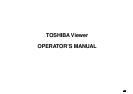260
INTRODUCTION
“TOSHIBA Viewer” has been specially designed for use with DP120F/DP125F’s [Multi-Function Peripherals] and TWAIN compatible scanning devices.
Subject to the device with which you are using TOSHIBA Viewer and the configuration of your specific copy of TOSHIBA Viewer, available features of TOSHIBA Viewer
include:
• Scanning hard copy documents using your TWAIN scanner.
• Using your DP120F/DP125F as a printer.
• Using your DP120F/DP125F as a scanner.
• Configuring your DP120F/DP125F from the PC.
• Create or edit the Phone/Fax numbers stored in your DP120F/DP125F from the PC.
• Creating contacts in your TOSHIBA Viewer Phonebooks for frequently used fax numbers and e-mail addresses.
• Creating graphics files in the Unimessage Pro Viewer.
• Storing properties of files in the Unimessage Pro folders to be used with TOSHIBA Viewer’s sophisticated search engine.
• Routing of scanned images using TOSHIBA Viewer’s simple wizard style Routing Rules.
This manual gives instructions on how to install TOSHIBA Viewer and basic information about some of the other functions listed above.
Upgrading Unimessage Pro for TOSHIBA Viewer
Unimessage Pro for TOSHIBA Viewer can be upgraded to:
• Add features, for example e-mail functions are not included in all Unimessage Pro configurations.
• Support multiple users on a LAN.
• Support several devices at the same time.
To update/upgrade your copy of Unimessage Pro for TOSHIBA Viewer, contact your TOSHIBA authorized dealer.