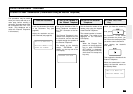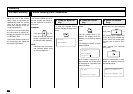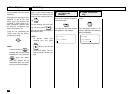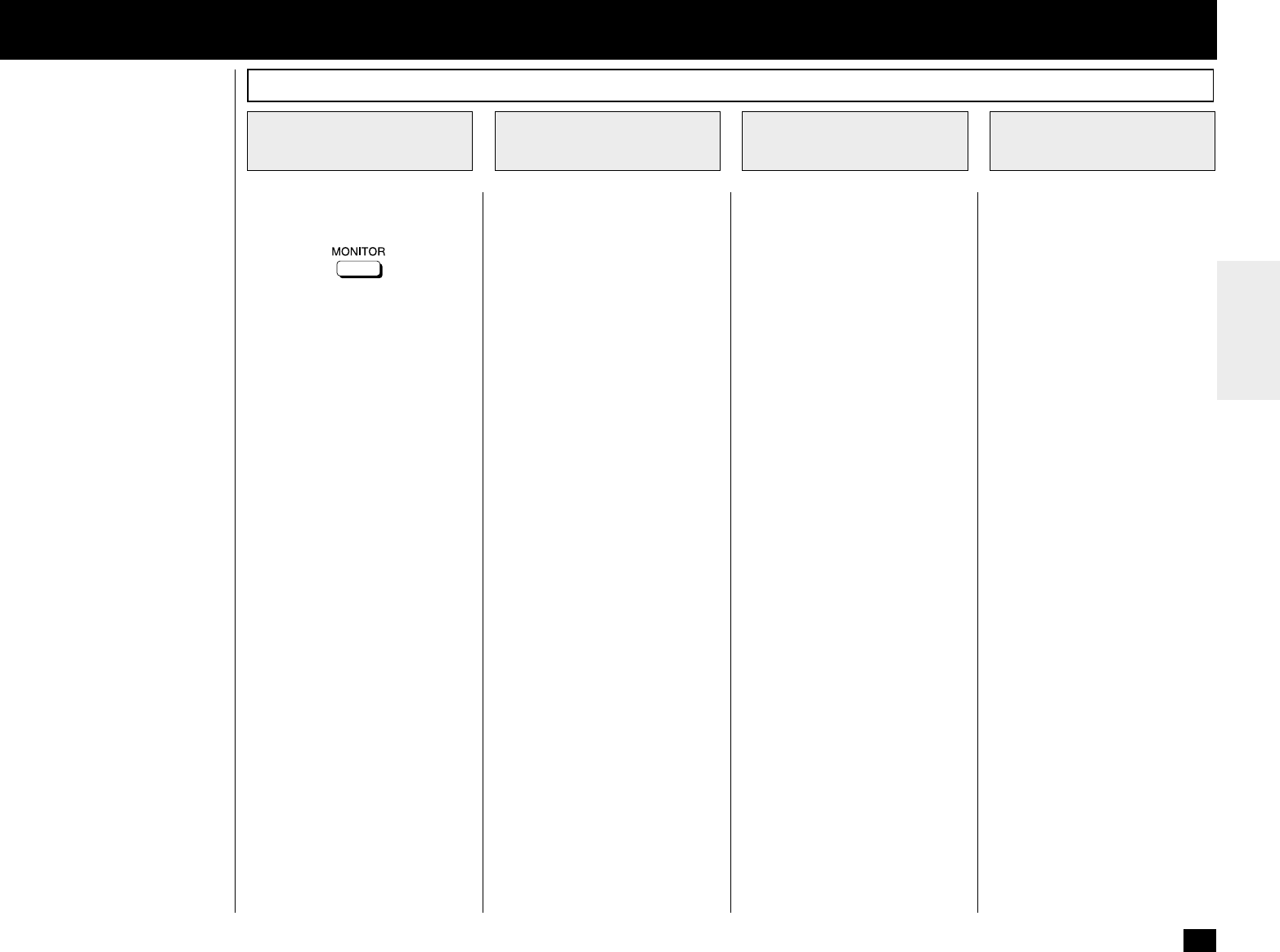
117
If the optional handset is in-
stalled, you can make a tele-
phone call using your DP120F/
DP125F just like an ordinary
telephone.
Without loading any document
on the Document Tray, press:
The message “ON HOOK” is
displayed, and you hear the dial
tone through the speaker.
Pick up the handset to talk.
NOTE:
If you do not pick up the
handset within 1 minute after
dialing, the line will be auto-
matically disconnected.
When you finish talking, return
the handset to the handset
cradle.
The display returns to the
Standby Mode.
Enter the telephone number of
the remote party using any of
the following dialing methods.
• One Touch Key Dialing
... See page 97
• Abbreviated Dialing
... See page 98
• Alphabet Dialing
... See page 99
• Keypad Dialing
... See page 100
- TELEPHONE HANDSET OPERATION (Optional)
On-hook Dialing
Press the MONITOR
Key
1
Dial the Remote
Party
2
Pick Up the Handset
3
Replace the Handset
4