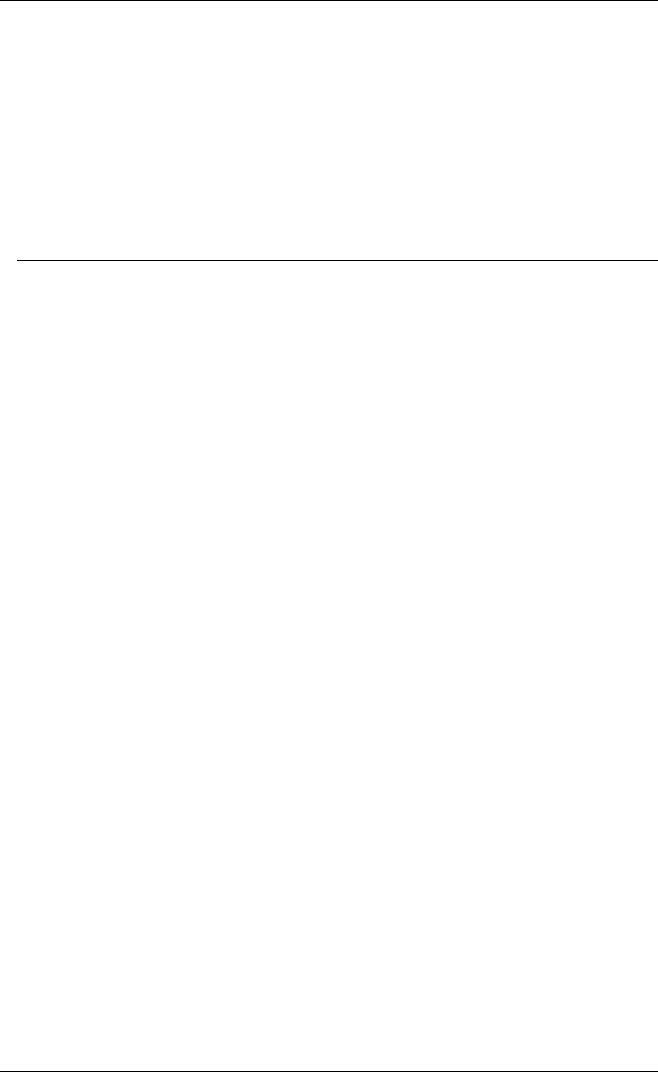
10-14
FTP File Transfer
Disable Delete Command
You can prevent the deletion of files and directories in the TTWFTP window by
including the command DisableDelete=1 in a command group headed [General].
This will disable the Delete File button, the Delete option in the File menu, and the
Delete key.
FTP Command Line Options
The command line for running the FTP executable can be extended to include the
options described below. Note that the first command after the executable is ignored,
so enter this as - or /. The commands are not case sensitive.
Progress Bar
You can control the progress bar display using the -b command line option as
follows:
-b0 No progress bar.
-b1 Default progress bar, updated for every byte (ASCII) or block
(binary) read.
-b2 Update time and progress bar every 0x7fffffff bytes.
For example, to run FTP without a progress bar the command line would look like
this:
Ttw32ftp - -b0
Disabling The Include Subdirectories Option
You can disable the Include Subdirectories check box in the Confirm Copy Files
dialog box by using the following command line option:
-d-1
For example: Ttw32ftp - -d-1
Time Out
You can specify the amount of idle time (in seconds) allowed before FTP times out,
unless the host closes the connection first, by using the -t command line option. For
example, to specify time out after 40 seconds you would enter the following:
Ttw32ftp - -t40


















