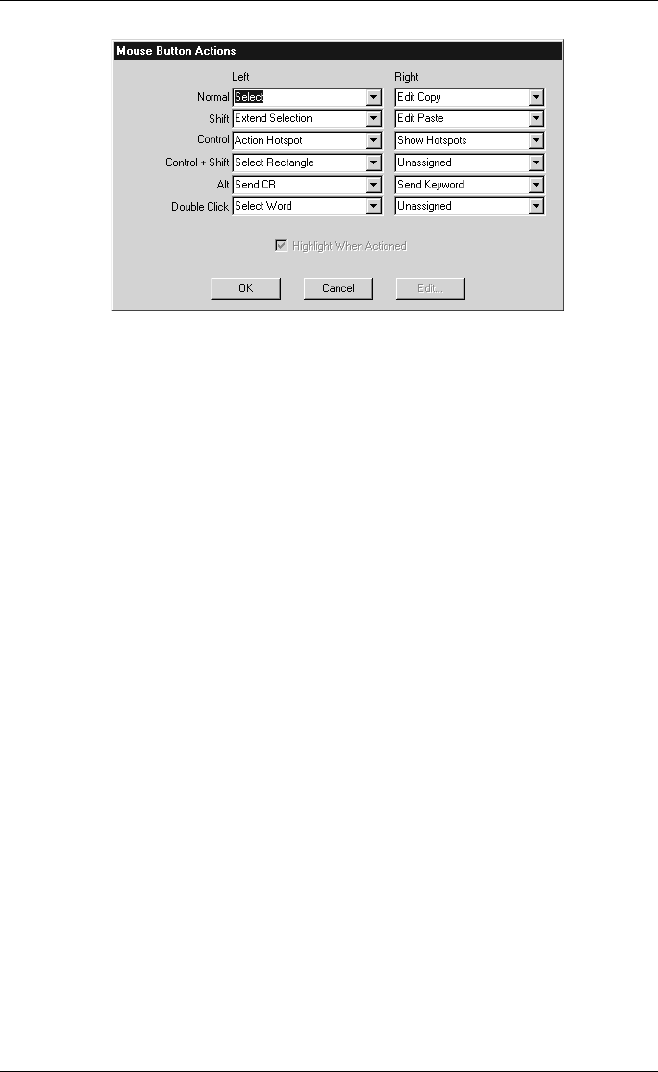
4-2
Mouse Functions
The following functions can be assigned:
Unassigned Send CR
Select Send Keyword
Extend Selection Middle Button
Edit Copy Select Rectangle
Edit Paste Select Word
Show Hotspots Select and Copy
Action Hotspot Cursor Select
Move Cursor
You can also enter a definition of your own in the text box associated with each
button and key combination. Definitions are entered in the same way as for keyboard
macros and soft buttons, as described in the Setup Menus chapter.
The setting of the Highlight When Actioned option determines whether or not a
visual indication is given that a function has been actioned when a hotspot is clicked.
The Edit... button becomes active when you select the Show Hotspots or Action
Hotspot setting. Clicking the Edit... button will open a text editor window in which
the contents of the current hotspot definition file will be displayed. This enables you
to make changes without having to leave TeemTalk. The text editor used by default is
notepad.exe. You can specify a different text editor by modifying the Editor= line in
the TeemTalk private profile file.


















