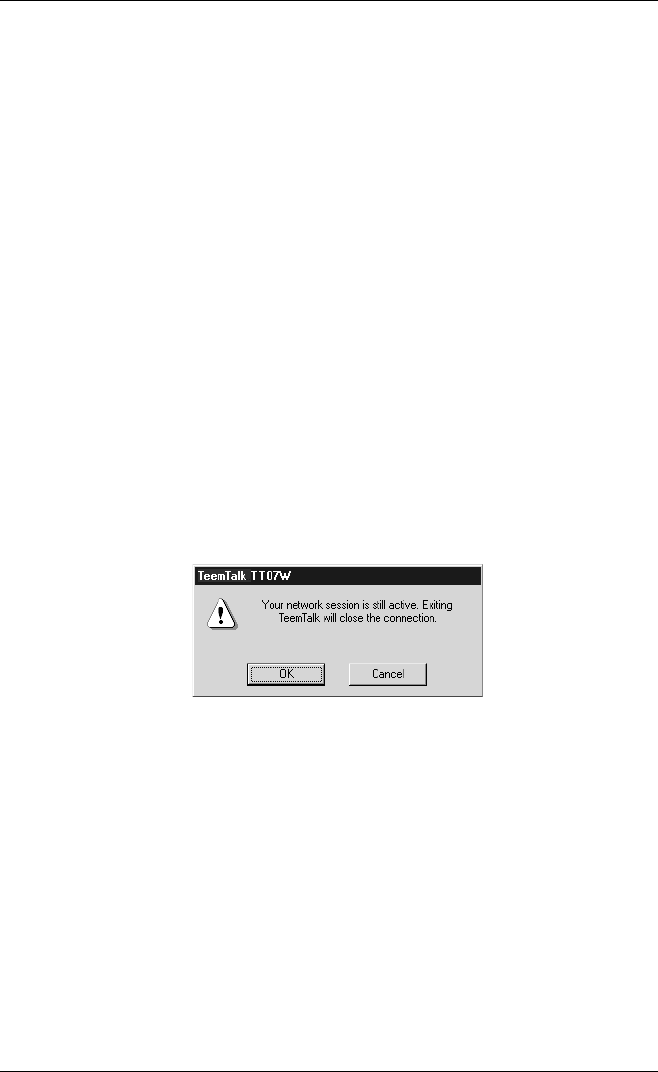
7-18
Setup Menus
The Parameters text box enables you to specify the values of ArgV# type variables
within the script file, if required. Values are separated from each other by a comma.
You must ensure that the values are entered in the right order so that they are
assigned to the correct variables. Refer to the Initiating A Script File section in the
Creating A Script File chapter for details.
Note: If the values to be entered include sensitive data, such as a
password, you can cause the text to be displayed as
asterisks instead of normal text by using the -hs command
line option or scriptparameter=off initialization file
command.
When the name of the script file has been specified and any parameters entered, click
the OK button to run the script file. To cancel a script file, select the Cancel Script
option which replaces the Run Script option while a file is being run.
The Edit... button becomes active when you select the name of a script file. Clicking
the Edit... button will open a text editor window in which the contents of the selected
script file will be displayed. This enables you to make changes without leaving
TeemTalk.
Exit
This option will cause TeemTalk to shut down. If you attempt to exit TeemTalk while
a network session is still active, the following message box will be displayed:
This message box can be disabled so that the connection is automatically closed when
TeemTalk is exited by using the -J command line option or entering the line
warnExit=off in the initialization file.


















