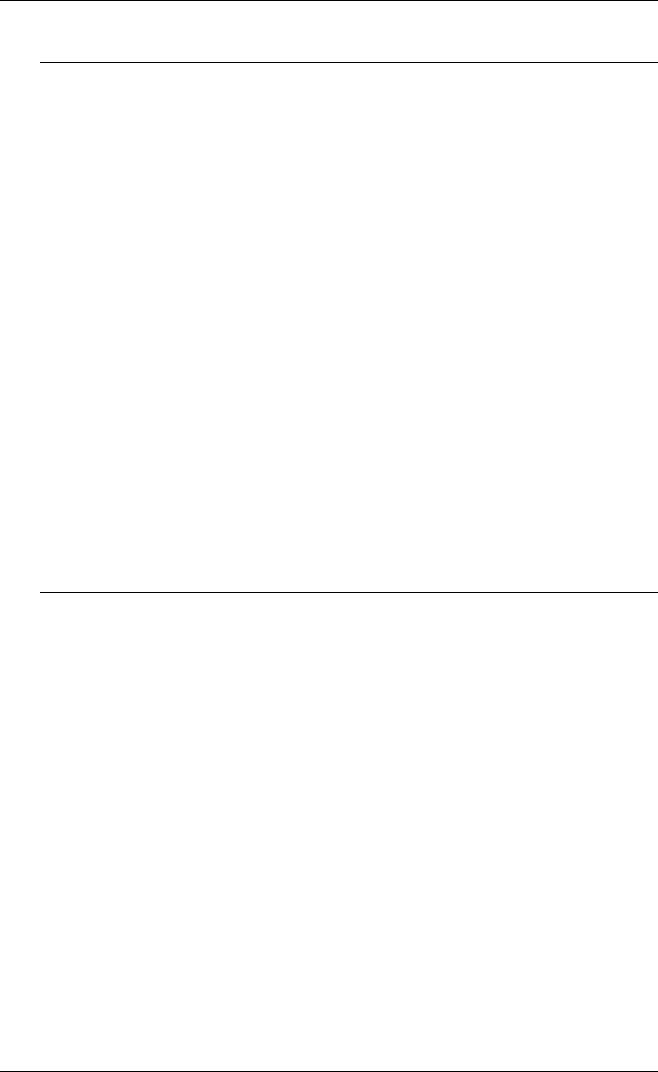
E-12
Host Command Summary
SEGMENTS HOST PRIMARY SETUP
Add primitives to segment ESC U I * SGINSERT *
Assign pick ID nos. to graphics primitives ESC M I * SGPICKID *
Assign segment to class ESC S A * SGCLASS *
Call segment as subroutine ESC S F * SGCALL *
Copy segment into current segment def. ESC L K * SGINCLUDE *
Delete pick groups from segment ESC U E * SGREPLACE *
Delete segment ESC S K * SGDELETE *
Delete segment part ESC U D * SGREMOVE *
Enable segment visibility ESC S V * SGVISIBILITY *
End definition of segment ESC S C SGCLOSE
End segment & start higher segment def. ESC S N SGUP
End segment & start lower segment def. ESC S B SGDOWN
End segment & start new segment ESC S E * SGNEW *
Renumber segment ESC S R * SGRENAME *
Select segment detectability for GIN pick ESC S D * SGDETECT *
Select segment magnification or rotation ESC S J * SGSCALE *
Select segment drawing mode ESC S M * SGMODE *
Select segment edit mode ESC U H * SGEDIT *
Select segment flashing ESC S H * SGHIGHLIGHT *
Set segment display & GIN pick priority ESC S S * SGPRIORITY *
Specify operation classes ESC S L * SGMATCHINGCLASS *
Specify pivot point ESC S P * SGPIVOT *
Specify segment mag. rotation & position ESC S I * SGTRANSFORM *
Specify segment position ESC S X * SGPOSITION *
Start definition of segment ESC S O * SGOPEN *
VIEWS, VIEWPORTS & WINDOWS HOST PRIMARY SETUP
Delete specified view ESC R K * VDELETE *
Erase view & redraw visible segments ESC K N * RENEW *
Select current view ESC R C * VSELECT *
◆ Select overview full/part window size ESC U W * OWINDOW *
Select screen update level ESC R F * FIXUP *
Select viewport border visibility ESC R E * BORDER *
Specify current view window boundary ESC R W * WINDOW *
Specify viewport position ESC R V * VIEWPORT *
Specify views in view group ESC R Q * VCLUSTER *


















