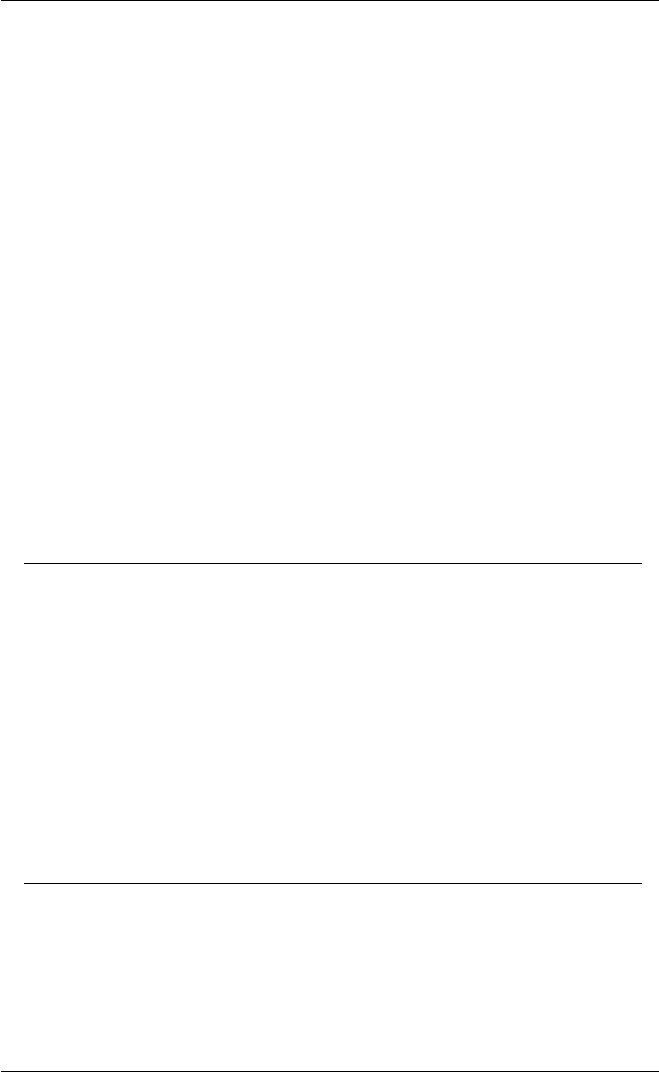
12-35
Creating A Script File
<size> is a previously defined string or integer variable (see var) which will
store the size of the file.
<mode> is a previously defined string variable which will store the mode.
<modtime> is a previously defined string variable which will store the time of the
last modification.
<uname> is a previously defined string or integer variable which will store the
user name.
<gname> is a previously defined string or integer variable which will store the
group name.
Note that if you require a value which follows one or more that are not required, you
will still need to supply variables for them. For example, if you only wanted the time
that the file was last modified, you would need to specify a variable for <size> and
<mode> as well as <modtime>.
You can use this command to check for the existence of a file. For example, to check
the existence of the file myfile.tmp, you could specify the following:
file stat "myfile.tmp"
if errno == 13
wrt "did not find myfile.tmp"
FILE WPUT
Syntax: FILE WPUT <handle> <variable>
This will write the character assigned to a variable to a file, where
<handle> is the integer variable specified by the file open command and used to
identify the file.
<variable> is a previously defined variable (see var) which contains the character
to be written.
More than one variable may be specified to write successive characters to the file.
Refer to the Error Numbers section later in this chapter for a list of possible error
numbers for this command.
FILE WRITE
Syntax: FILE WRITE <handle> <variable> <length>
This will write characters assigned to a variable to a file, where
<handle> is the integer variable specified by the file open command and used to
identify the file.


















