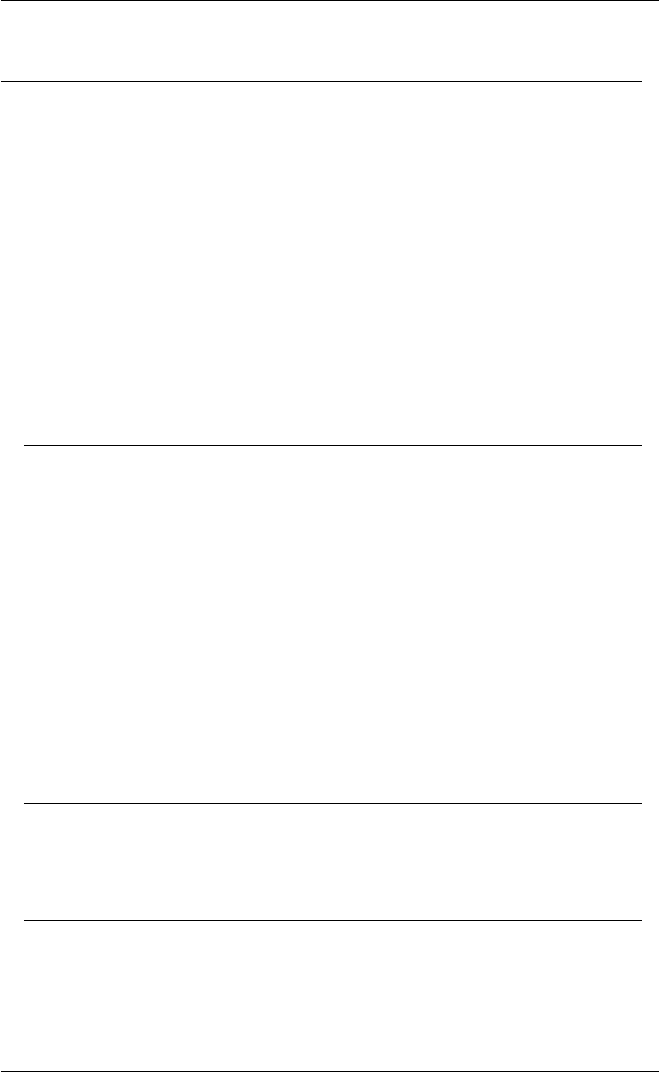
12-71
Creating A Script File
Script Error Trapping Functions
The integrity of a script program can be checked by using the onerror, errorline and
errorcode commands. These enable you to quickly find any syntax errors within the
program. The following program lines provide an example of their use:
var %integer1, $string1
onerror gosub errorhandler:
(put your program here)
** Error Handler **
errorhandler:
errorline string1
errorcode integer1
wrt "Error: ", integer1, " - ", string1, "_r_n"
return
ONERROR
Syntax: ONERROR <action>
This command will perform the specified action when it encounters an error while
the script program is running, where <action> can be one of the following:
REPORT will display a message box indicating the type of error and the
program line that caused it.
IGNORE will ignore any errors encountered in the program.
GOTO <label> will cause the program to go to the line with the specified label
when an error is encountered.
GOSUB <label> will cause the program to go to the line with the specified label
when an error is encountered and then return to the line fol-
lowing the error.
ERRORLINE
Syntax: ERRORLINE <variable>
This command will return the line number of the last error.
ERRORCODE
Syntax: ERRORCODE <variable>
This command specifies the type of error code that will be returned when an error is
encountered. Specifying an integer variable will return an error ID number, while a
string variable will return an error message. The following list shows the ID codes
and error messages that can be displayed, and their meanings.


















