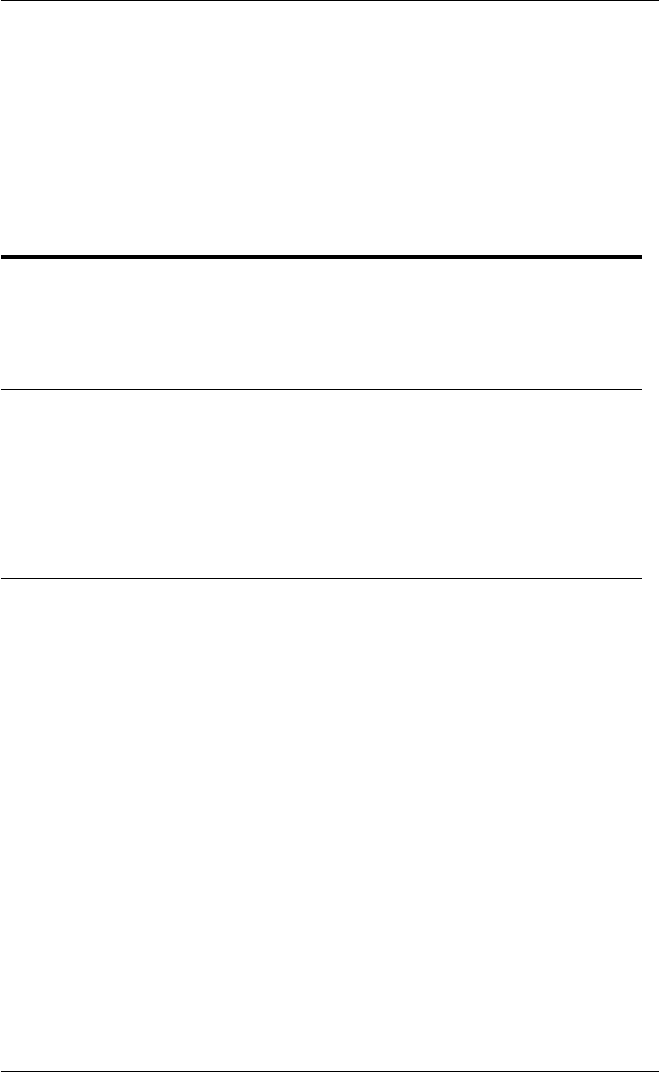
12-1
Creating A Script File
12
Creating A Script File
This chapter describes TeemTalk's scripting language.
Introduction
TeemTalk provides a comprehensive script language which allows all aspects of the
emulator to be controlled via user written command files. Operating in real time, the
script language can be used to create customised environments, detect and act upon
host events, and simulate user input. A script file can be written using any text editor.
Initiating A Script File
The script file can be initiated in any of five ways: using an initialization file
command, command line option, from the File menu, user defined key or button, or
remotely using an escape sequence.
Using An Initialization File Command
TeemTalk for Windows 3.1
To specify the name of the script file in the WIN.INI initialization file, use a text editor
to insert the following line under the command group headed [tt07w] (i.e. for
TeemTalk-07W), separating it from the next command group by a blank line:
scriptfile=filename
For example, to initiate the script file named LOGON, the command group for
TeemTalk-07W would include the following lines:
[tt07w]
scriptfile=LOGON


















