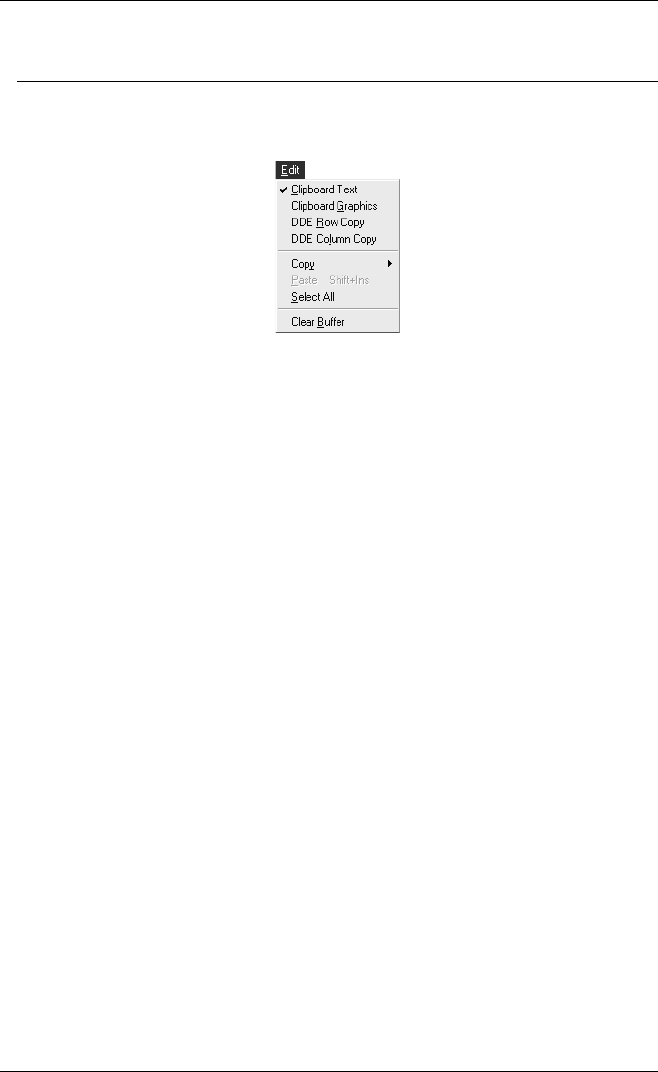
13-4
Dynamic Data Exchange
Using The Edit Menu DDE Functions
The most apparent DDE support provided by TeemTalk are the two entries in
the Edit menu, DDE Row Copy and DDE Column Copy.
These two functions do not directly invoke a DDE link to another application. Instead,
they ensure all the information that Microsoft Excel™ would require to establish a
DDE link with TeemTalk is copied to the clipboard. This information consists of item,
topic and application names that TeemTalk would recognise when asked to invoke a
DDE link.
The reason why there are two DDE entries in the Edit menu is to provide the necessary
formatting information to enable data to be pasted into a Microsoft Excel™
spreadsheet as a row or column of cells. When data is copied, the end of each line in
the highlighted area of the display is terminated by a TAB character when DDE Row
Copy is selected, and CR and LF characters when DDE Column Copy is selected.
Each line is then treated as a separate portion of data or string, which can then be
pasted into separate cells.
Excel recognises these strings as DDE formulae and more importantly as formulae that
would provide data links to TeemTalk. Negotiation then goes on in the form of hidden
windows messages between Excel and TeemTalk and eventually the link is established
(in this situation Excel is the DDE Client with TeemTalk the Server).
DDE permanent links with TeemTalk are not just limited to Excel, however. With the
knowledge of how to set up a permanent link, it is then possible to get TeemTalk to
converse with almost anything.
To establish a link, a client DDE application requires information in the form of
application name, topic name and item name. The application name is easy. If
you’re running TeemTalk-07W, then the application name is TT07W. Similarly, for
TeemTalk-11W it is TT11W. The topic name is slightly more difficult as it varies
according to the instance(s) of TeemTalk currently running within the Windows
environment. By default the first instance has a topic of TTLK1, the second TTLK2,
and so on. The easiest way to determine this is to perform a DDE copy of data to the
clipboard within the instance of TeemTalk under question, then using the clipboard
viewer (usually located within the Main Group box), determine what data TeemTalk
has placed into the clipboard. The data is placed in the following form:


















