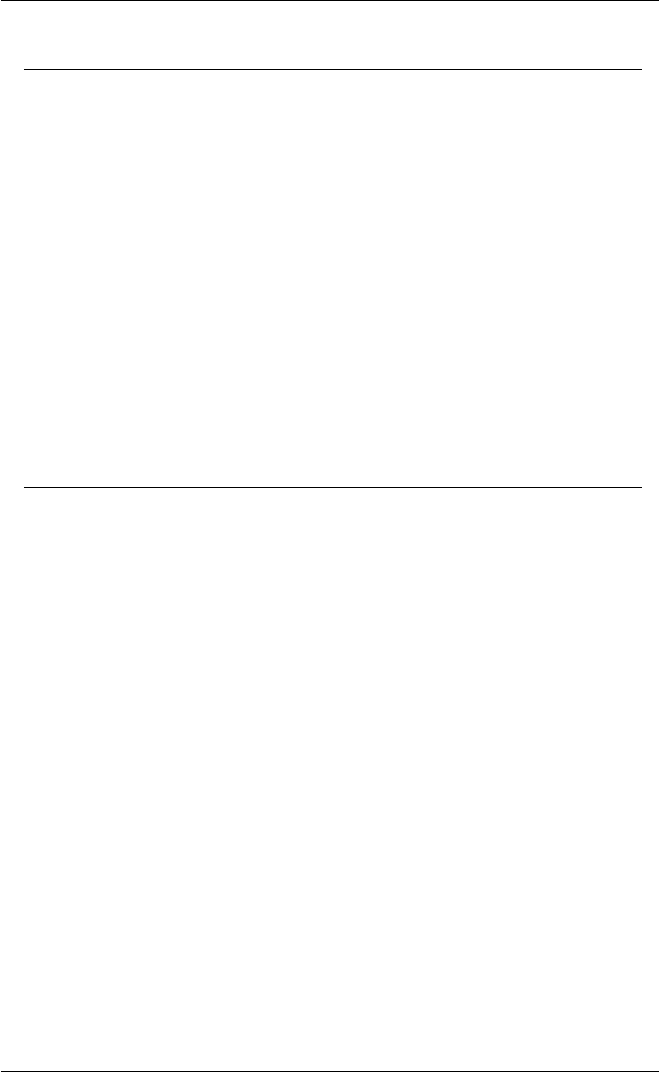
12-83
Creating A Script File
Soft Buttons
The ParamID setting SB#L# specifies the soft button number (SB#) which can be
any number between 1 and 12 inclusive, and the level number (L#) which can be 1 to
4. For example, SB4L2 specifies soft button 4 on level 2.
GroupID Qualifier ParamID Value
Buttons Visible: BUTTons VISible boolean
Program Button: BUTTons COMmand SB#L# "string" max 80
Button Name: BUTTons NAMe SB#L# "string" max 10
Action Locally: BUTTons LOCal SB#L# boolean
Default Setting: BUTTons DEFault SB#L# immediate
No. Of Levels Displayed: BUTTons SHOWlevel 1 to 4
Top Level: BUTTons LEVel 1 to 4
Level Title: BUTTons L#TITle "string" max 7
Note: The Program Button qualifier 'COMmand' is optional.
Mouse Button Actions
The asterisk in the ParamID settings below must be substituted with the button or
button and key combination identifiers as follows:
Left Button Right Button
Normal: L R
Shift: LS RS
Control: LC RC
Control + Shift: LCS RCS
Alt: LA RA
Double Click: LDC RDC
GroupID ParamID Value
User Defined String: MOUSE *_STRing "string"
Standard Function: MOUSE *_ACTion see below
The Standard Function Values are as follows:
UNAssigned EDITPaste SENDCR WORDselect
SELecttext SHOWhotspots SENDKEYword COPYselect
EXTendsel ACTionhot MIDdlebutt
EDITCopy MOVEcursor RECTselect


















