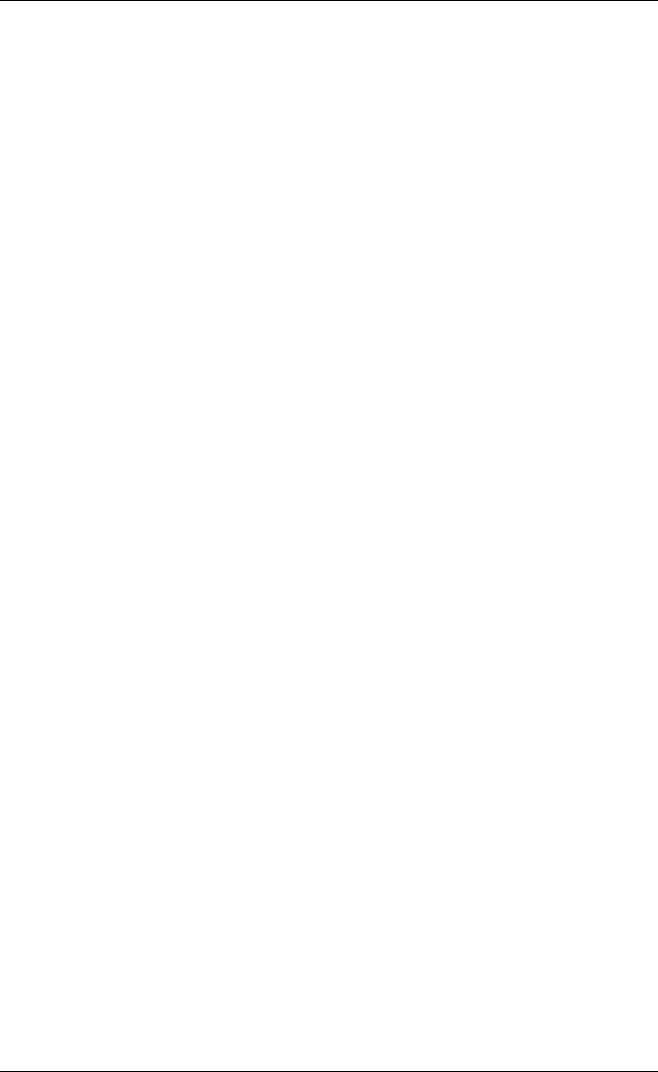
7-10
Setup Menus
The status line along the bottom of the window displays two LEDs. The first LED
indicates whether or not you are connected to the host. It will show red when not
connected and green when you are connected. The second LED indicates whether or
not data is being sent to or from the host. It will show dull green when there is no
activity, red when data is being sent to the host, and bright green when data is being
received from the host.
Making A Network Host Connection
To connect to a network host node, select the protocol required in the Type list box:
TeemTalk for Windows 95 and NT:
TCP/IP CTERM WinSock 2
NetBIOS MultiLan ISDN
LAT Microsoft SNA TeemTalk-OSI (option)
TeemTalk for Windows 3.1x:
LAT NetBIOS B and W. TCP INFOConnect
FTP PC/TCP OSLAN WinSock ISDN
Sun PC/NFS TELAPI Ext. NCSI DOSLANTI
LAN W/Place BAPI Eicon X25 MultiLan
NetManage Interrupt 14 IPX/SPX
PathWay INT6B / NASI NetWare for LAT
CTERM LanManager TeemTalk-OSI
Note: Refer to the Network Connection chapter in the Networking
Guide for a description of each protocol supported and for
any additional configuration required prior to making a
connection.
The Services list box (in the New Connection dialog box) will display the devices
on the network which use the currently selected protocol. Click the name of the
device required or, in the case of TELAPI, enter an Internet address in the text box
(for example, 128.127.126.2). Note that either the host name or IP address may be
entered for TCP/IP connections. When Eicon X25 is selected, TeemTalk requires you
to enter a valid address as none will be listed.
The Telnet Options button becomes available when a Telnet protocol is selected in
the Type list box. The dialog box displayed when this button is clicked is described
in the next section.
Clicking the Connect button or the name of the host in the Services list box twice
will cause TeemTalk to attempt to connect to the specified host. If a connection cannot
be made because the network driver is not installed or the host node name is invalid,
an error message will indicate this. Failure to connect for any other reason will result
in a Connection Failed message.


















