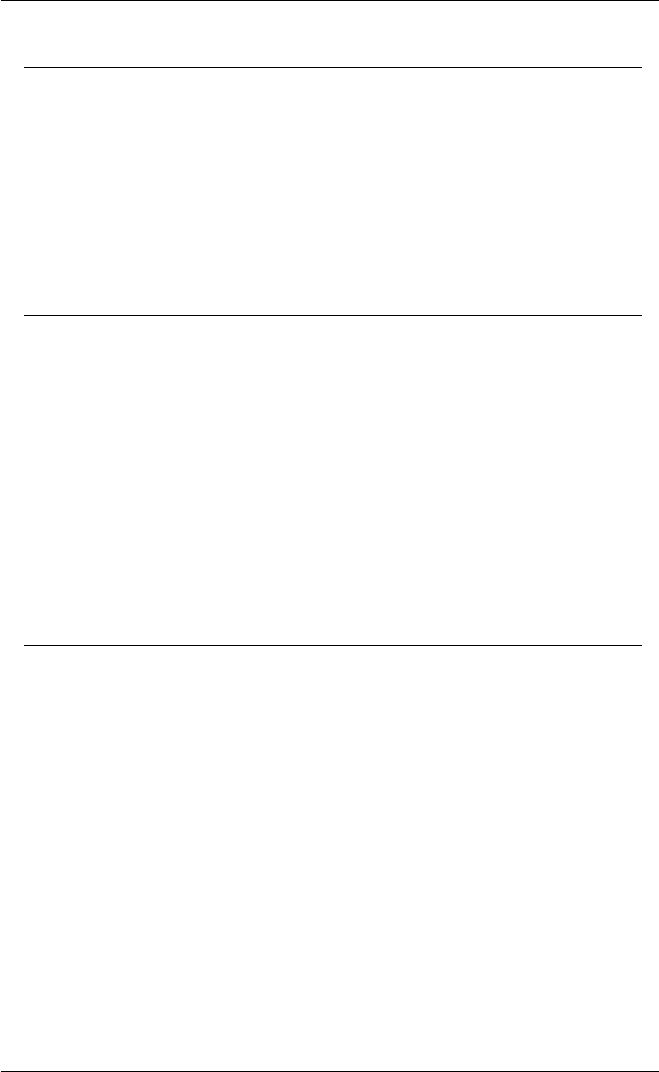
12-51
Creating A Script File
LOW
Syntax: LOW <result> <string>
This command will convert all uppercase characters in a string to lowercase and
place the resulting string in a variable, where
<result> is a predefined string variable (see var) which will store the converted
string.
<string> is the string or variable containing the characters to be converted to
lowercase.
LSTR
Syntax: LSTR <variable> <string> <end>
This command will copy a number of characters from the start of a string and place
them in a variable, where
<variable> is a predefined string variable (see var) which will store the copied
characters.
<string> is the source string from which characters are to be copied.
<end> is the numeric position of the last character to be copied, where the first
character in the string is 1. If this value is greater than the number of
characters in the string then the destination variable will include pad-
ded spaces so that it matches the number of characters requested.
MSGBOX
Syntax: MSGBOX <message> <buttons> <result>
This command enables you to display a simple message box with buttons, where
<message> is the message as specified by a string delimited by double quotes or
the name of a previously defined string variable (see var).
<buttons> is an integer or integer variable containing a value which specifies the
buttons to be displayed (see following table).
<result> is a previously defined integer variable which is used to store the value
of the button that is pressed by the user.
The value of the <buttons> integer is found by adding together the value of each
button required from the following table:
Ok: 1 Retry: 16
Cancel: 2 Abort: 32
Yes: 4 Ignore: 64
No: 8


















