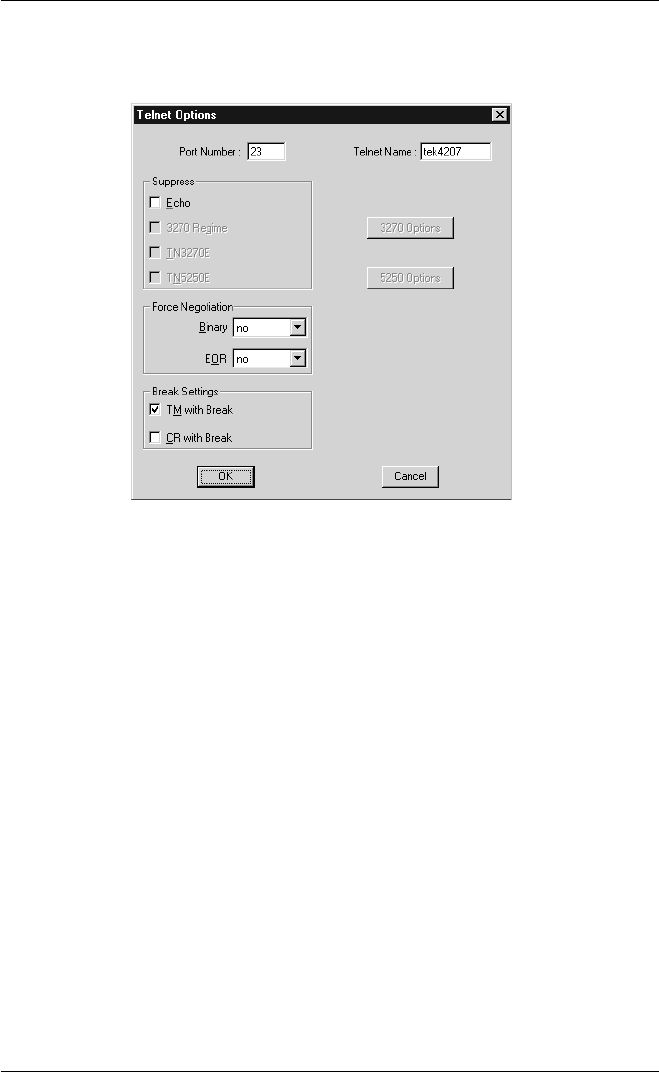
7-19
Setup Menus
Telnet Options
This dialog box is displayed when you click the Telnet Options button in the New
Connection dialog box when any Telnet protocol is selected in the Type list box.
Note that the options available and the default settings depend on the current terminal
emulation. The '3270' and '5250' options are not applicable to this version of
TeemTalk.
Note: Many of these settings can be specified in the TeemTalk
private profile file. Refer to the Initialization Commands
chapter for details.
Port Number
This enables you to specify the Telnet port number. The default Telnet port number,
23, can be substituted with any valid 16 bit port number. Specifying a number outside
the valid range will cause the setting to default to 1.
Telnet Name
This enables you to override the name that will be reported for the terminal type over
Telnet.
Suppress Echo
When selected, this will will prevent the emulator from generating the Telnet echo
option on connection.


















