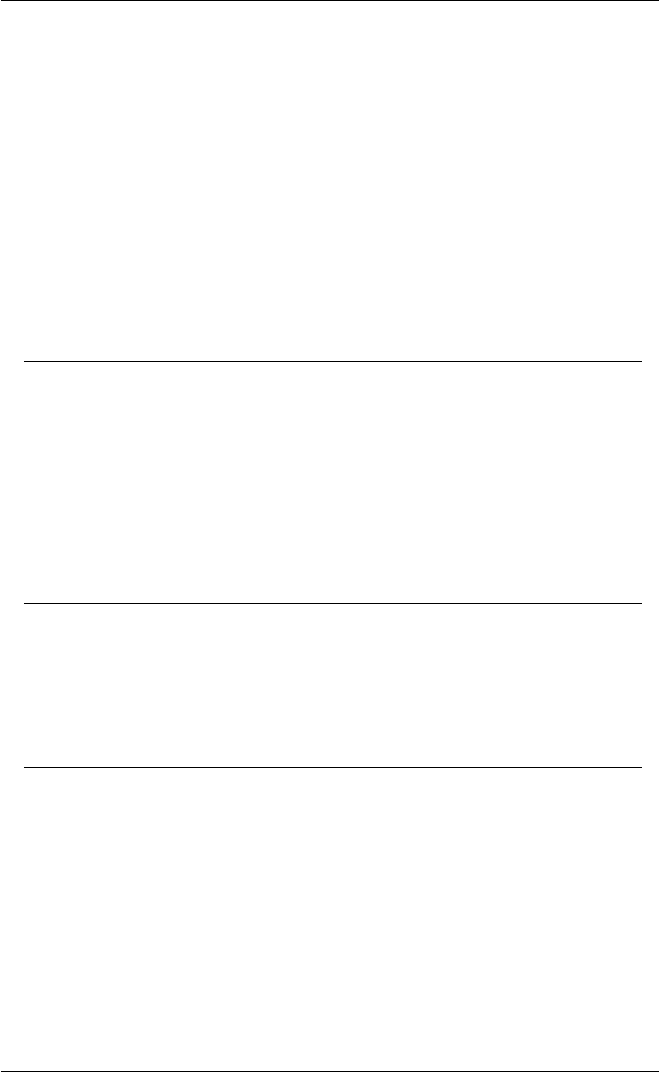
E-5
Host Command Summary
Reset terminal emulation ESC c
Restore saved features ESC 8
Save features (char. set, attrib's, cursor, origin) ESC 7
Select terminal emulation mode ESC % ! * CODE *
(Host * 0 = Tek, 1 = ANSI, 2 = Edit, 3 = VT52,
5 = VT100N, 6 = VT220N, 7 = VT220M7,
8 = VT220M8)
Select VT52 mode ESC [ ? 2 l CODE VT52
Select VT100 mode from VT320 mode ESC [ 61 " p
Select VT300 7 bit mode ESC [ 62 ; 1 " p
Select VT300 8 bit mode ESC [ 62 " p
Select VT300 8 bit mode (* can be 0 or 2) ESC [ 62 ; * " p
Set features (* = * in ESC [ * h commands) ESC [ * h
Soft reset ESC [ ! p
Sound audible tone BEL
KEYBOARD HOST PRIMARY SETUP
Disable key autorepeat ESC [ ? 8 l
Disable keyboard ESC `
Disable keyboard input ESC [ 2 h
Enable key autorepeat ESC [ ? 8 h
Enable keyboard ESC b
Enable keyboard input ESC [ 2 l
Select cursor key application mode ESC [ ? 1 h
Select cursor key normal mode ESC [ ? 1 l
Select keypad application mode ESC =
Select keypad numeric mode ESC >
PRINTING HOST PRIMARY SETUP
Auto print off ESC [ ? 4 i
Auto print on ESC [ ? 5 i
Print controller on ESC [ 5 i
Print controller off ESC [ 4 i
Print cursor line ESC [ ? 1 i
Print page ESC [ i
REPORTS HOST PRIMARY SETUP
Report compatibility level ESC [ > c
Report cursor position ESC [ 6 n
Report keyboard nationality ESC [ ? 26 n
Report operating status ESC [ 5 n
Report terminal emulation mode ESC # ! 0
Report VT terminal identity ESC [ 0 c
Report VT terminal identity ESC [ c
Report VT terminal identity ESC Z


















