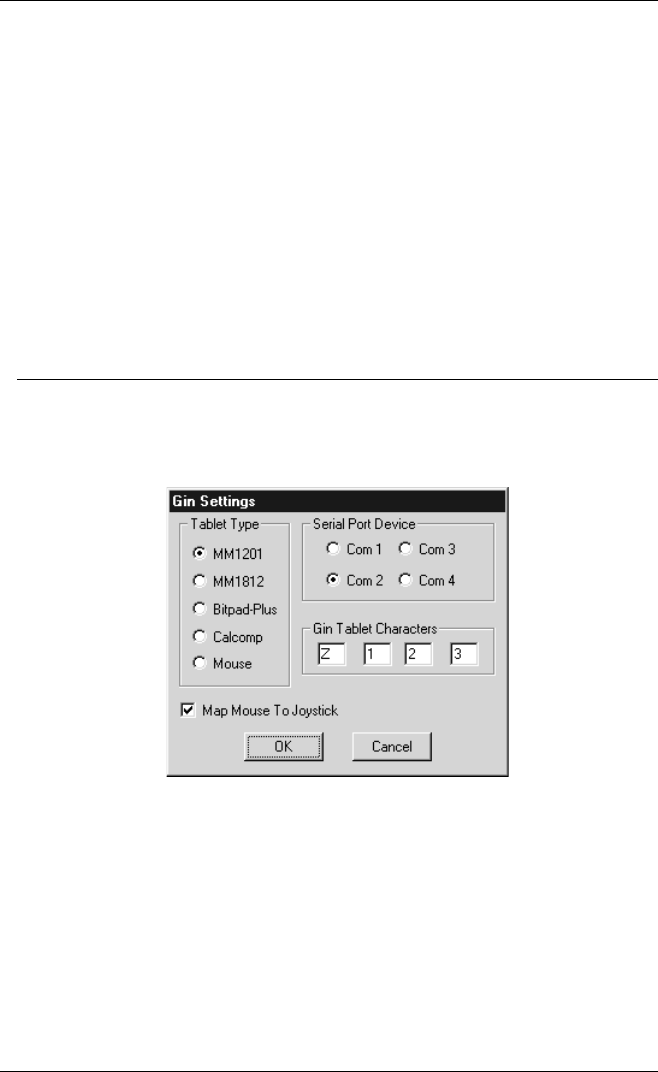
2-10
Getting Started
D. Insert/Replace character mode is set to Replace.
E. Keys PF1 through PF4 generate ANSI cursor movement se-
quences.
F. All programmed strings for keys are temporarily disabled.
VT220-7 and VT220-8 modes are emulations of the DEC VT220 terminal, the
difference is in their treatment of 8-bit control codes. When VT220-7 is selected, all
8-bit codes are converted to their 7-bit equivalents, whereas VT220-8 leaves 8-bit
codes unchanged. If you are using VT200 applications, select VT220-7.
W3220 mode provides compatibility with software designed to drive the Westward
3220 terminal.
Tablet & Mouse Configuration
If you are using a tablet or mouse, you must specify the type of device and the port to
which it is connected before TeemTalk will recognize it. To do this, display the Gin
Settings dialog box by selecting Gin... in the Settings menu.
The Tablet Type option specifies the graphics input (GIN) device that is attached to
your system and the data format that TeemTalk uses to communicate with it.
TeemTalk incorporates several tablet drivers. The following list includes the baud rate,
data bits, stop bits and parity settings that are automatically set for the tablet type
selected.
MM1201 Summagraphics MM1201
(9600, 8, 1, Odd)
MM1812 Summagraphics MM1812
(9600, 8, 1, Odd)


















