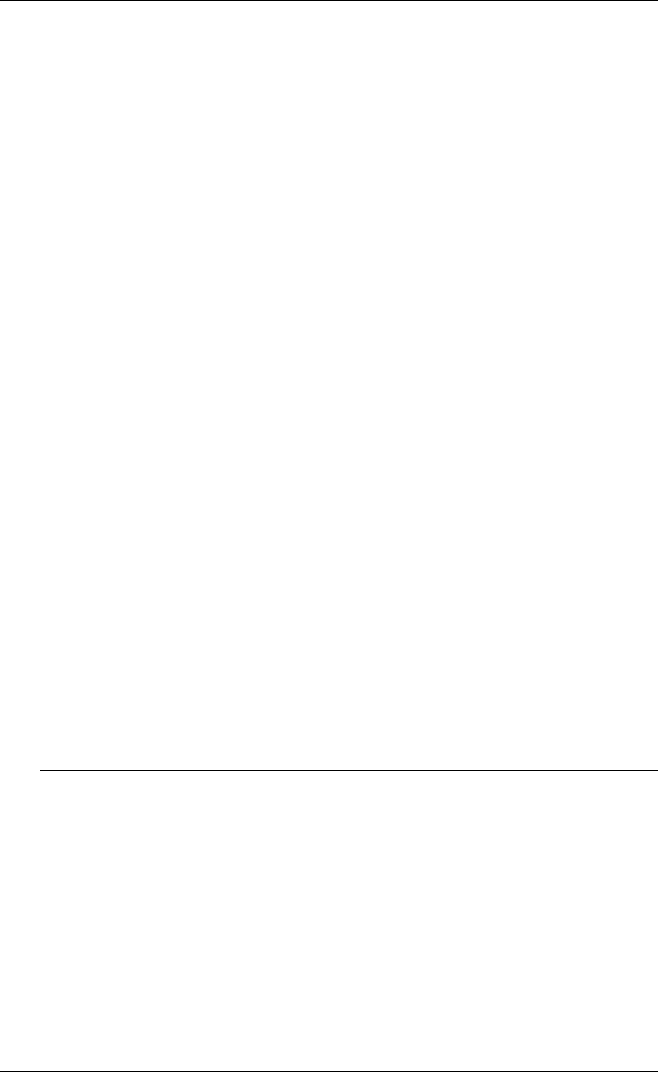
E-8
Host Command Summary
Enter Alpha mode US
Enter Marker mode FS
Enter Vector mode GS
Exit TeemTalk to DOS ESC A E
Insert FF & advance cursor FF
Line feed LF
Lock keyboard ESC K L *
Lock viewing keys for zoom/pan ESC R J * LOCKVIEWINGKEYS *
Read command file from disk ESC A R *
Reset TeemTalk ESC K V RESET
Run a program ESC A S *
Save parameters ESC J V * SAVE *
Save parameters in non-volatile file ESC K U NVSAVE
◆ Select 4107 or 4111 emulation TEKMODE *
Select auto carriage return ESC K F * LFCR *
Select auto line feed ESC K R * CRLF *
Select code for SYN SYNISESC *
Select continuous/intermittent bell tone BELLTYPE *
Select control code action or display ESC K S * SNOOPY *
Select error message display level ESC K T * ERRORLEVEL *
Select factory default parameters FACTORY
Select local or online mode LOCAL *
◆ Select response to full page ESC K P * PAGEFULL *
Select terminal emulation mode ESC % ! * CODE *
(Host * 0 = Tek, 1 = ANSI, 2 = Edit, 3 = VT52,
5 = VT100N, 6 = VT220N, 7 = VT220M7,
8 = VT220M8)
Select text editing characters ESC K Z * EDITCHARS *
Send print data to file ESC A U *
Set tab stop positions ESC K B * TABS *
Sound audible tone BEL
◆ Specify command source ESC J L * LOAD *
◆ Specify spooling path ESC J S * SPOOL *
Tab to next tab stop HT
Vertical tab (i.e. line feed) VT
Write command file to disk ESC A W *
GIN HOST PRIMARY SETUP
Define GIN window ESC I W * GINWINDOW *
Define tablet GIN area ESC I V * GINAREA *
Disable GIN mode ESC I D * GINDISABLE *
Enable 4010 GIN mode ESC SUB
◆ Enable/disable 4953 tablet GIN mode ESC ! *
Enable GIN ESC I E * GINENABLE *
Enable GIN gridding & specify grid spacing ESC I G * GINGRIDDING *
Enable GIN inking ESC I I * GININKING *
Enable rubberbanding ESC I R * GINRUBBERBAND *
Enable tablet & keys ESC K J * MOUSEMAP *
Select format of GIN reports ESC I K * GINREPORT *
Select GIN cursor speed ESC I J * GSPEED *
Select GIN ink/rubberband start points ESC I X * GINSTARTPOINT *
Select GIN pick aperture size ESC I A * GINPICKAPERTURE *


















