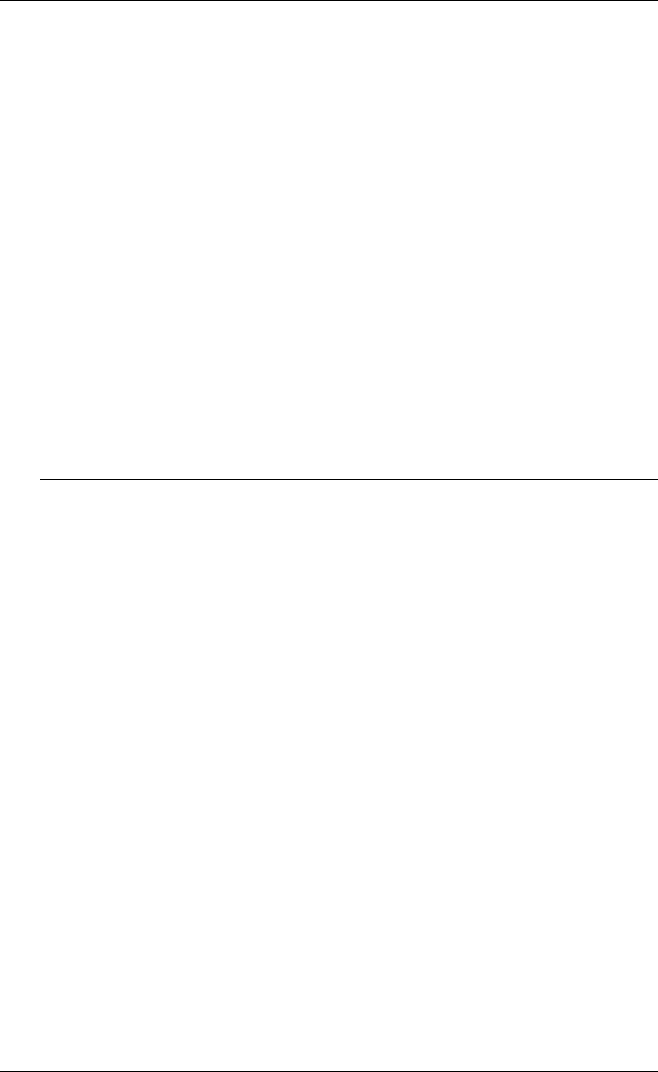
12-52
Creating A Script File
For example, to specify that the Cancel and Retry buttons are to be displayed, the
<buttons> integer would be 18.
Only the following combinations of buttons are allowed:
Ok
Ok & Cancel
Yes & No
Yes, No & Cancel
Retry & Cancel
Abort, Retry & Ignore
The following example will display a message box containing the message Do you
wish to continue? and the buttons Yes and No, and cause the value of the button
pressed by the user to be stored in the integer variable result.
msgbox "Do you wish to continue?" 12 result
Refer to the Error Numbers section later in this chapter for a list of possible error
numbers for this command.
MSTR
Syntax: MSTR <variable> <string> <start> [<end>]
This command will copy a number of characters from within a string and place them
in a variable, where
<variable> is a predefined string variable (see var) which will store the copied
characters.
<string> is the source string from which characters are to be copied.
<start> is the numeric position of the first character to be copied, where the
first character in the source string is 1. This value must be a number
greater than 0.
<end> is the numeric position of the last character to be copied, where the first
character in the source string is 1. If this is omitted then all the charac-
ters to the end of the string will be copied. If this value is greater than
the number of characters in the source string then the destination
variable will include padded spaces so that it matches the number of
characters requested. If this value is less than the <start> value then it
will result in an empty string.


















