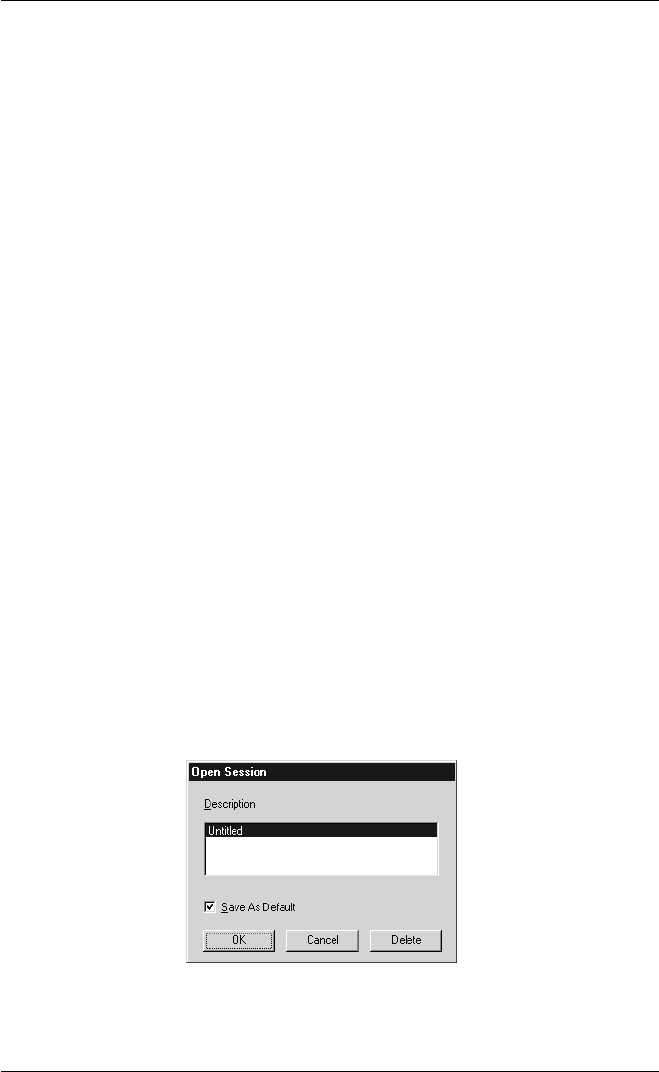
2-7
Getting Started
5. In the Description text box, enter a unique description (up to 132 characters long)
which will be used to identify the connection template for future selection. This
description will also appear in the Open Session dialog box.
6. Click the OK button to save the template settings. If you specified the names of
settings files that already exist, a message box will ask you to confirm whether or
not you want to overwrite the existing files with the new settings.
Using Environment Variables To Locate
Settings Files
When TeemTalk for Windows 95 or NT is installed on a terminal server, environment
variables may be used to locate settings files on the client PC. This means that each
client may use a different setup configuration, reading and saving settings locally,
instead of changing files stored on the server which would affect all clients.
Each client must use the same user environment variable name to specify the
directory path for the TeemTalk settings file(s). This name is then specified in the
registry on the terminal server, enclosed by % (percentage) characters.
For example, each client has the user environment variable USERPROFILE pointing
to a local directory (which may be different on each client). To make the directory
specified by USERPROFILE the location of the TeemTalk settings files (.nv and
.wsp), the TeemTalk registry entries on the terminal server would look like this:
NvPath: "%USERPROFILE%"
WsPath: "%USERPROFILE%"
Selecting A Connection Template
The Open Session option in the File menu displays a dialog box that enables you to
select a connection template for TeemTalk to use.
The Description list box displays the one-line descriptions of connection templates
that were created using the Save Session As dialog box. The description of the


















