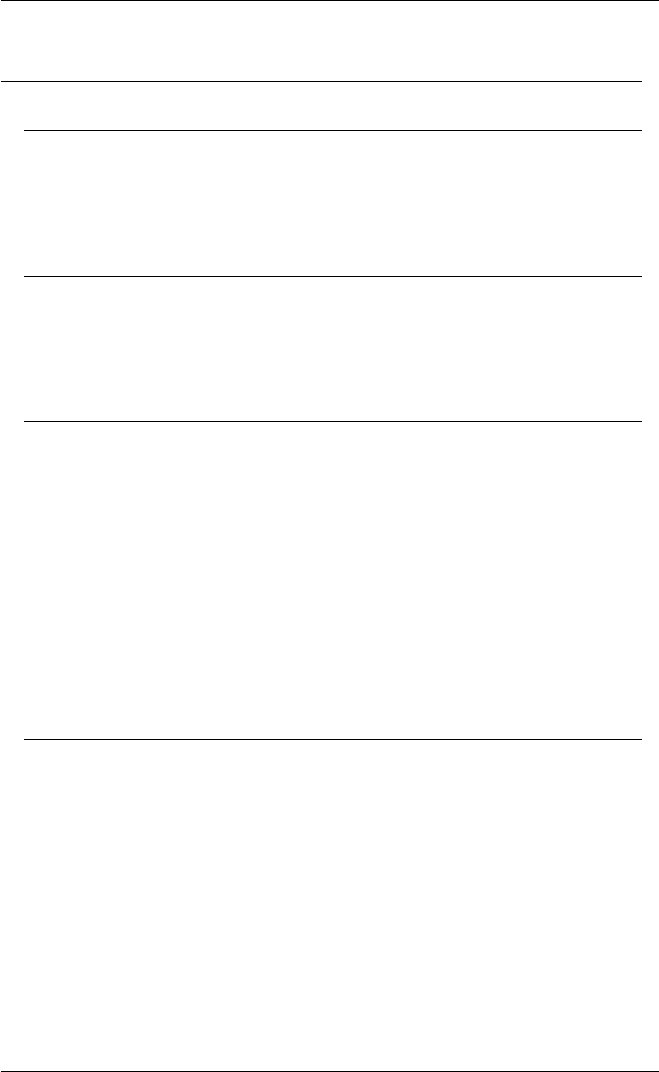
E-13
Host Command Summary
W3220 Mode
GENERAL OPERATION HOST PRIMARY SETUP
Disable local echo ESC N
Enable local echo ESC M
Select bypass mode ESC CAN
Transfer data between aux & host ports ESC X
Transfer data from aux to host port ESC L
GIN MODE HOST PRIMARY SETUP
Define polygon & enable polygon dragging ESC | R D * ESC | R E
Enable line dragging ESC | R A
Request cursor position report ESC ENQ
Select GIN cursor position ESC | R @
Terminate dragging ESC | R F
GRAPHICS TEXT HOST PRIMARY SETUP
Move graphics text cursor down LF
Move graphics text cursor left BS
Move graphics text cursor right HT
Move graphics text cursor up VT
Select graphics text size - 128 cols, 52 lines, 8x15 ESC 8
Select graphics text size - 128 cols, 52 lines, 8x15 ESC 9
Select graphics text size - 128 cols, 52 lines, 8x15 ESC =
Select graphics text size - 204 cols, 98 lines, 5x8 ESC :
Select graphics text size - 204 cols, 98 lines, 5x8 ESC ;
Select graphics text size - 204 cols, 98 lines, 5x8 ESC <
Select graphics text size - 204 cols, 98 lines, 5x8 ESC >
Select orientation of graphics text (@ = Normal, ESC | O *
A = Upwards, B = Backwards, C = Downwards)
Text magnification level (@ = 1, A = 2, B = 3) ESC | E *
MODE SELECTION HOST PRIMARY SETUP
Deselect GIN & enter graphics text mode CR
Deselect GIN & enter graphics text mode ESC FF
Deselect point plot & enter graphics text mode CR
Deselect point plot & enter graphics text mode ESC FF
Deselect point plot & enter graphics text mode US
Deselect vector mode & enter graphics text CR
Deselect vector mode & enter graphics text ESC FF
Deselect vector mode & enter graphics text US
Select alpha mode ESC 2
Select alpha mode & erase alpha memory ESC EOT
Select GIN mode ESC SUB
Select graphics text & erase graphics memory ESC FF
Select graphics text mode ESC 1
Select point plot mode FS


















