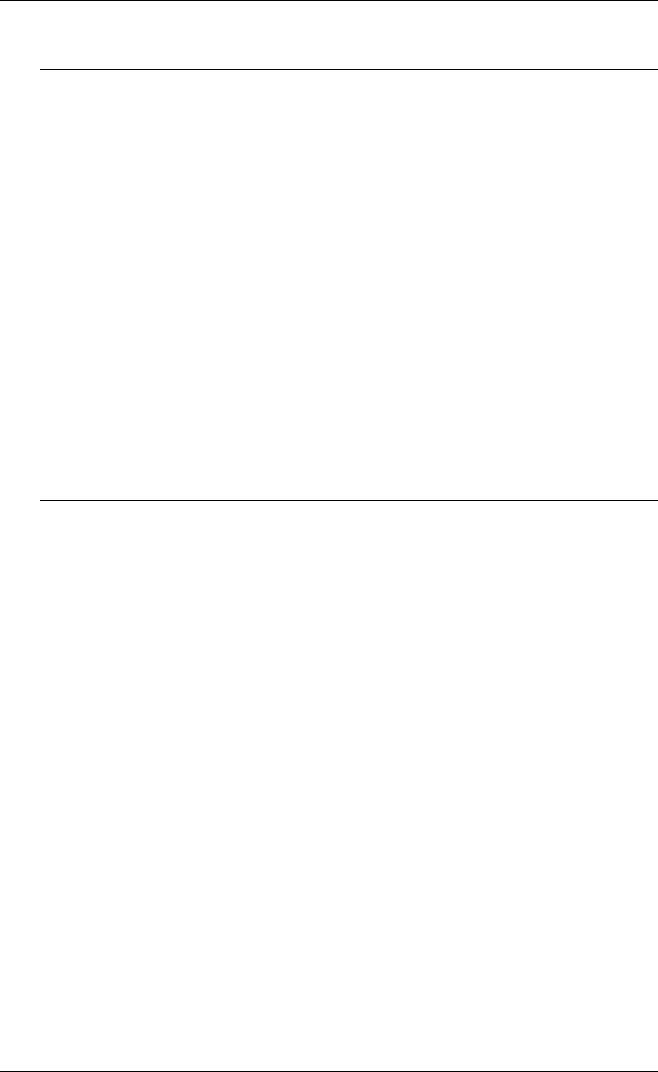
12-84
Creating A Script File
Current Operating System Settings
GroupID ParamID Value
Current Disk Drive: CURRent DRIVE "string" A - ?
Current Directory: CURRent DIRectory
PWD
CWD "string" 255 chrs
Current Environment: CURRent ENVironment "string","string"
max 255 chars.
Get Current Time: CURRent TIMe "string" HHMM
Get Current Day: CURRent DAY "string" 3 chars
Get Current Date: CURRent FULLDATE "string" YYYYMMDD
Get Milliseconds Elapsed
Since Windows Started: CURRent TICKcount integer (See note.)
Note: When using the Get Milliseconds command, the value will
return to 0 (zero) after approximately 49.7 days.
Current Display & Keyboard Settings
GroupID ParamID Value
Test If Keyboard Locked: CURRent KBDLock (boolean)
Test If Screen On Hold: CURRent HLDSCR (boolean)
Screen Visible: CURRent SCReen boolean
Menu Bar Visible: CURRent MENU boolean
Scroll Bar Visible: CURRent SCROLL boolean
Cursor Visible: CURRent CURSor boolean
Mouse Cursor Style: MOUSE TYPE 0 - 10
(See table in Initialization Commands)
Cursor Row Position: CURRent ROW range 0 - ?
Cursor Column Position: CURRent COLumn range 0 - ?
Reverse Video: CURRent REVersevideo boolean
Double Width Characters: CURRent DWline immediate
Single Width Characters: CURRent SWline immediate
Double Height Top Chars: CURRent DHTop
DOUBLE immediate
Double Height Bottom Chars: CURRent DHBottom immediate
Clear All Attributes: CURRent CLR immediate
Underline Attribute: CURRent UL
UNDERline immediate
Inverse Video Attribute: CURRent IV
INVerse immediate


















