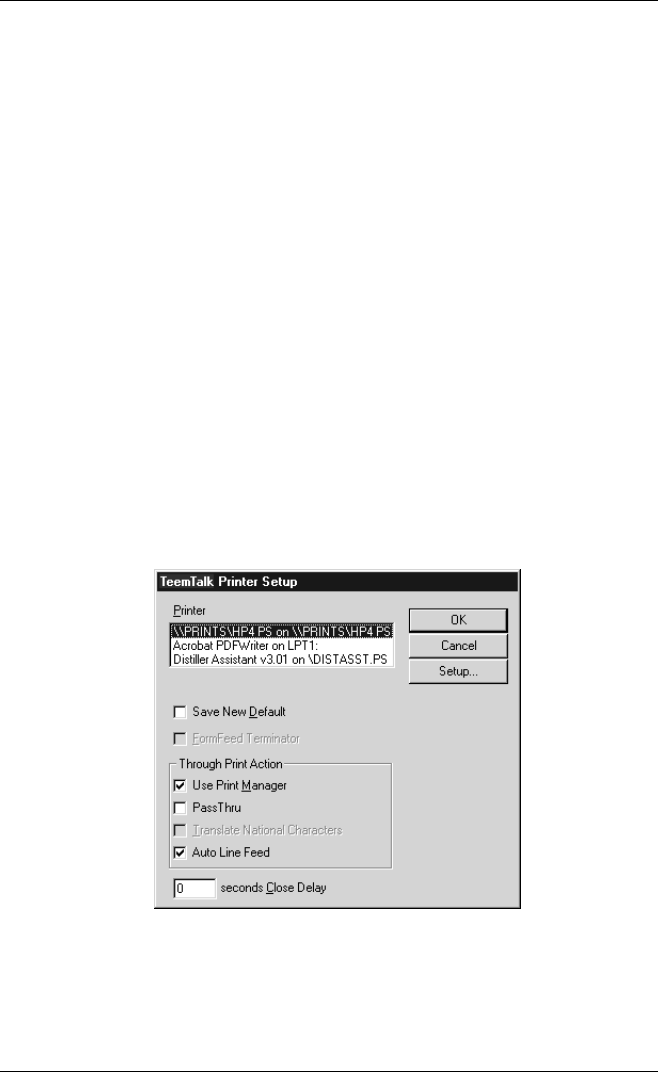
7-14
Setup Menus
Replay File...
Factory default: *.*
This option will display a dialog box which enables you to replay the contents of a file
previously created by the Capture File... option.
Enter the name of the file to be replayed in the Replay File Name text box, or
alternatively select a file name in the list box below, specify whether the replay is
directed to the emulation (default) or host, then click the OK button.
To cancel a file replay, select the Cancel Replay option which replaces the Replay
File option while a file is being replayed.
File Transfer...
This option provides access to the file transfer utility. Refer to the File Transfer
chapter for details.
FTP...
This option provides access to the FTP file transfer utility. Refer to the FTP File
Transfer chapter for details.
Printer Setup...
This displays a dialog box which enables you to select any printer that is configured
in Microsoft Windows instead of just the default printer.
Note: You can specify a different printer which TeemTalk will use
by default instead of that specified in the Control panel by
including the printer details on a device= line in the
initialization file.


















