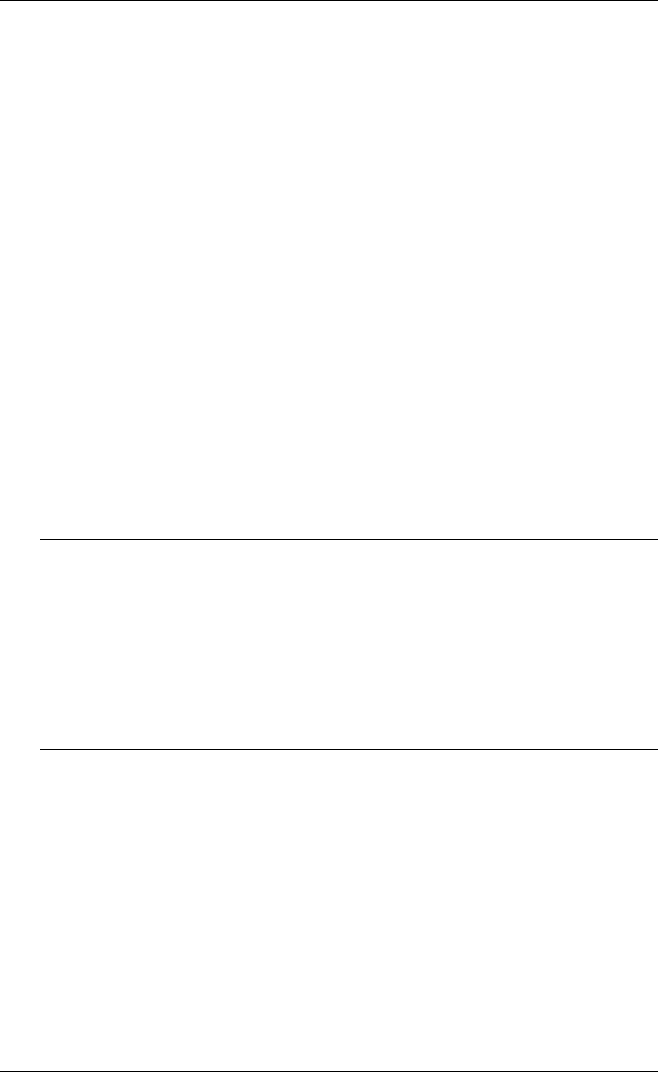
12-42
Creating A Script File
<groupID> identifies a group of parameters.
<paramID> identifies a particular parameter, or in the case of Parameter settings
a sub-group of parameters.
<subparamID> identifies a particular parameter when the <groupID> is specified as
Parameter, otherwise this is omitted.
For example, to get the current retry limit setting and place it in the previously defined
variable called limit you would enter the following:
ftu get limit parameter general retrylimit
where parameter is the group ID, general is the parameter ID for a sub-group of
parameters, and retrylimit is the sub-parameter ID. Refer to the section entitled FTU
SET & GET Parameters later in this chapter for a complete list of valid group and
parameter IDs.
If the setting of a parameter under investigation is a control character, the decimal
value of the character will be stored in the variable. For example, if the setting is
DEL (i.e. decimal 127), then "127" will be returned.
Refer to the Error Numbers section later in this chapter for a list of possible error
numbers for this command.
FTU INITIATE
Syntax: FTU INITIATE
Initiates a link to the file transfer utility. If it cannot get a link, then it will try to
launch the utility and re-initiate the link. Once a link is established, TeemTalk will be
in file transfer mode and normal data transmission with the host will not be possible
until the ftu cancel command is sent. Refer to the Error Numbers section later in this
chapter for a list of possible error numbers for this command.
FTU SET
Syntax: FTU SET <groupID> <paramID> [<subparamID> <value>]
This command enables you to set file transfer setup parameters and specify
operations to perform on a remote host, where
<groupID> identifies a group of parameters.
<paramID> identifies a particular parameter, or in the case of Parameter set-
tings a sub-group of parameters.
<subparamID> identifies a particular parameter when the <groupID> is specified
as Parameter, otherwise this is omitted.
<value> is the value to be set if required.


















