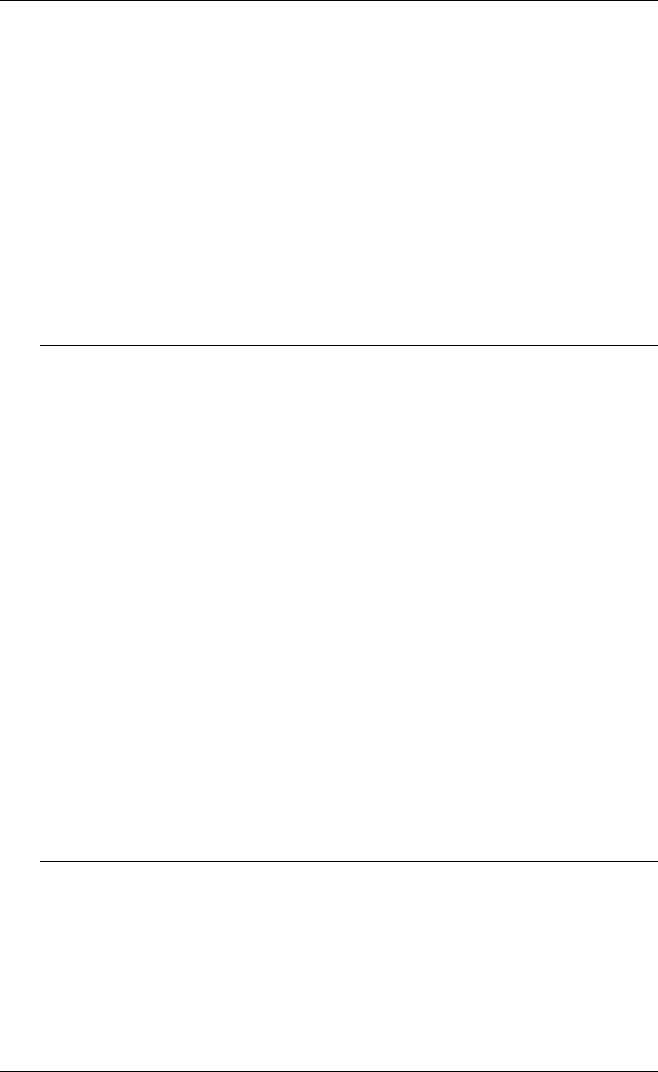
12-36
Creating A Script File
<variable> is a previously defined variable (see var) which contains the characters
to be written to the file.
<length> is the number of characters to be written if the variable is in string for-
mat. If the variable is in integer format the number of characters that will
be written is two, and if in floating point number format the number of
characters that will be written is four.
More than one variable may be specified to write successive blocks of characters to the
file.
Refer to the Error Numbers section later in this chapter for a list of possible error
numbers for this command.
FSTR
Syntax: FSTR <align> <new> <orig> <length>
This command enables you to format a string of characters to a required length by
adding spaces and aligning the text to the left, right or centre, where
<align> is a single character that indicates the text alignment:
C centred
L left aligned
R right aligned
<new> is a predefined string variable (see var) which will contain the
formatted string.
<orig> is a string or variable containing the text to be formatted.
<length> is the length of the string required. If this is shorter than the length of
the source string then the entire source string will be copied to the
destination variable without formatting.
The following example will copy the string contained in the variable orig to the
variable new, add spaces to make it 20 characters long and make the text right
aligned:
fstr r new orig 20
FTP CD
Syntax: FTP CD LOCAL <directory path>
FTP CD REMOTE <directory path>
This FTP file transfer command enables you to change the current local or remote
directory. The directory path must be enclosed by double quotes. The following
entries are also valid: '.' and '..'. Note that ftp cd local will not affect the user's
working directory. Refer to the Error Numbers section later in this chapter for a list
of possible error numbers for this command.


















