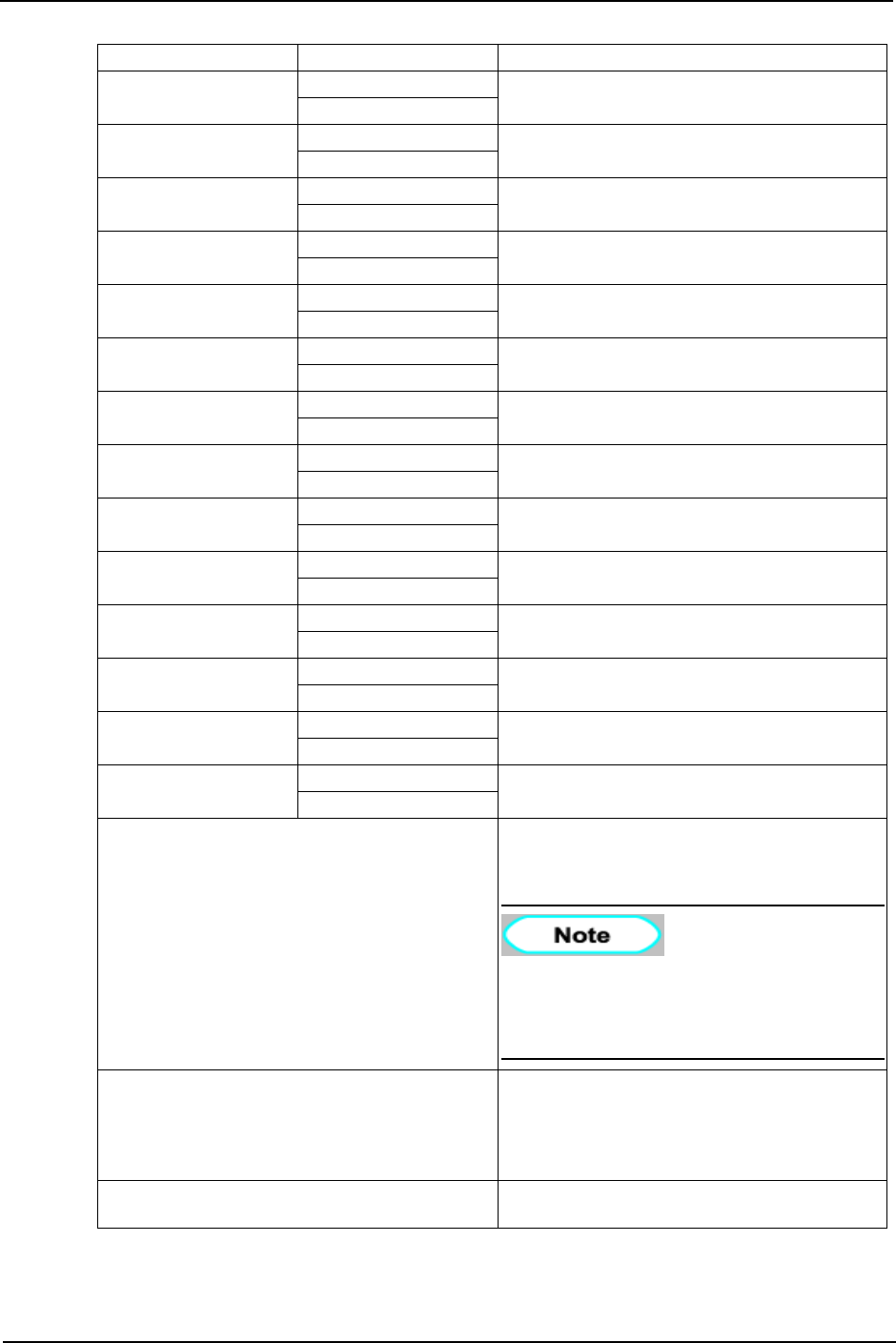
4 Handling The Printer
8254E / 8264E User Guide 117
Overwrite Cnt <On> Sets up whether to display the Overwrite Cnt menu.
Off
Overwrite Wait <On> Sets up whether to display the Overwrite Wait menu.
Off
Slant Check <On> Sets up whether to display the Slant Check menu.
Off
Auto Cleaning <On> Sets up whether to display the Auto Cleaning menu.
Off
Ink Status <On> Sets up whether to display the Ink Status menu.
Off
Roll Length <On> Sets up whether to display the Roll Length menu.
Off
Head Wash <On> Sets up whether to display the Head Wash menu.
Off
CR Maint. <On> Sets up whether to display the CR Maintenance menu.
Off
Initialization <On> Sets up whether to display the Initialization menu.
Off
Life Times <On> Sets up whether to display the Life Times menu.
Off
IP Address <On> Sets up whether to display the IP Address menu.
Off
Subnet Mask <On> Sets up whether to display the Subnet Mask menu.
Off
Gateway <On> Sets up whether to display the Gateway menu.
Off
8254E only - Front Interlace <On> Sets up whether to display the Front Interlace menu.
Off
ALL On Displays all of the items in the Setup menu.
• Pressing the [Enter] key displays * for all items in the
Selection menu.
• The following item is never displayed
even when ALL On is selected.
• Feed
ALL Off No items in the Setup menu are displayed.
• Pressing the [Enter] key deletes * for all items in the
Selection menu.
• Even if you select ALL Off, you can display the items
briefly by selecting Temporary in the Setup menu.
—
• Pressing the [Cancel] key saves the setting and shifts
to the previous menu.
Setup item Setting Description


















