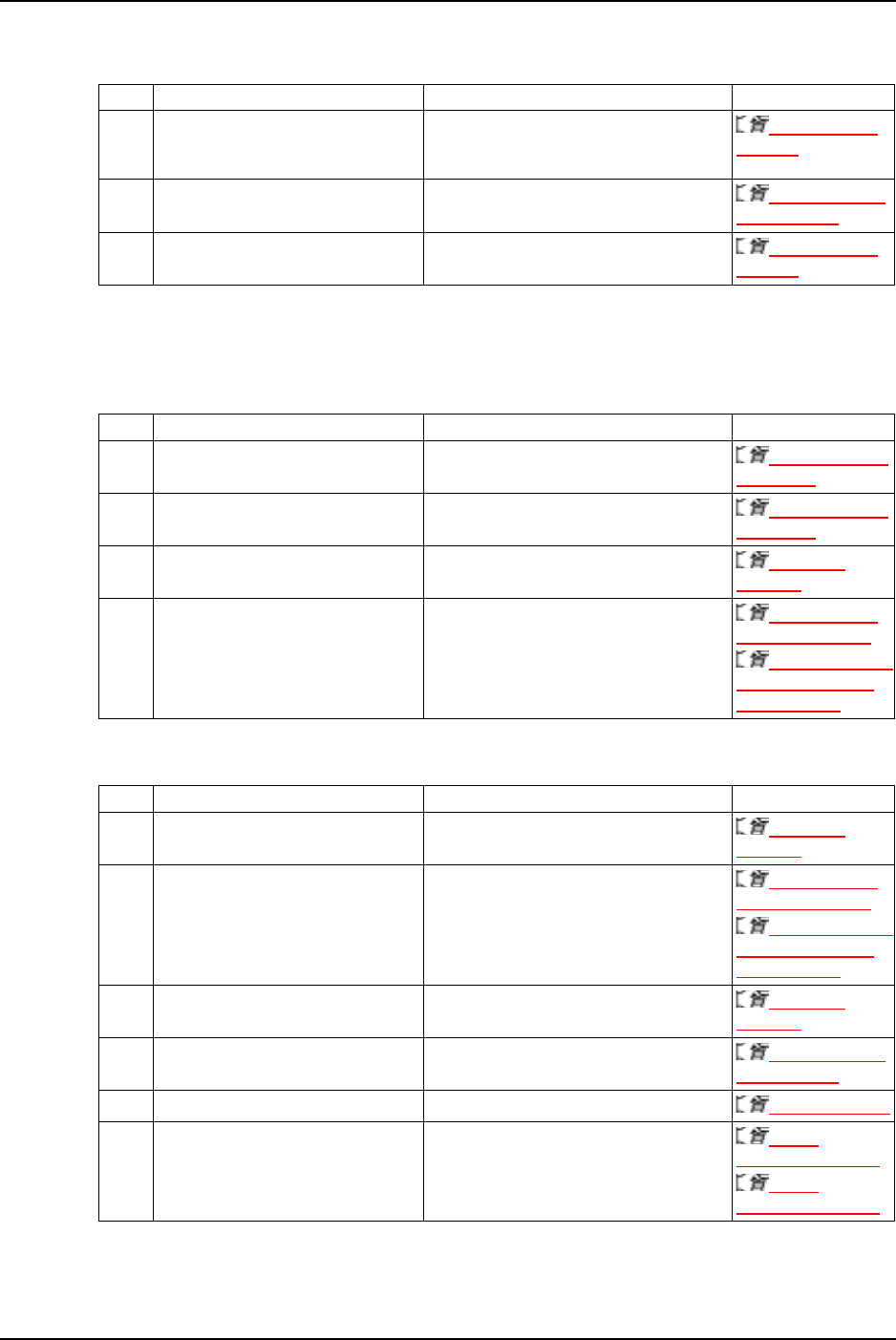
5 Troubleshooting
168 8254E / 8264E User Guide
(2) Ink does not come out after ink replenishment
5.2.2 Cannot print at all
(1) Does not work at all after power activation
(2) Does not work after loading the media
No. Possible cause Remedy Reference
1 Is the ink cartridge cold or frozen? Leave the cartridge at room temperature for
at least three hours, and perform head
cleaning several times.
6.3.3 Cleaning
the head
2 Is the power turned OFF during ink
replenishment?
Turn the power ON and continue ink
replenishment.
6.2.1 Replacing
ink cartridges
3 Occasionally, normal printing cannot
be performed after ink replenishment.
Perform head cleaning several times, and
check it each time.
6.3.3 Cleaning
the head
No. Possible cause Remedy Reference
1 Is the power cable connected to the
electrical outlet?
Connect the power cable(s) to an electrical
outlet.
3.2 Power cable
connection
2 Does the building’s electrical outlet
provide the specified voltage?
Connect the power cable to a different
electrical outlet.
3.2 Power cable
connection
3 Is the front cover open or media
loading lever raised?
Close the front cover.
Lower the media loading lever.
3.5 Media
handling
4 8264E only - Is a maintenance cover
open?
Close the maintenance cover.
6.3.4 Cleaning
the cleaning wiper
6.3.5 8264E only
- Cleaning around
the print head
No. Possible cause Remedy Reference
1 Is the front cover open or media
loading lever raised?
Close the front cover.
Lower the media loading lever.
3.5 Media
handling
2 8264E only - Is a maintenance cover
open?
Close the maintenance cover.
6.3.4 Cleaning
the cleaning wiper
6.3.5 8264E only
- Cleaning around
the print head
3 Is the media loaded at an angle? Load the media straight.
3.5 Media
handling
4 Is the ink cartridge inserted? Insert the ink cartridge.
6.2.1 Replacing
ink cartridges
5 Are you using recommended media? Use recommended media.
4.4.1 Media type
6 Is the printer being used in an
environment other than the one
specified, such as in direct sunlight?
Only use the printer in an environment that
is specified for use.
8254E
Installation manual
8264E
Installation manual


















