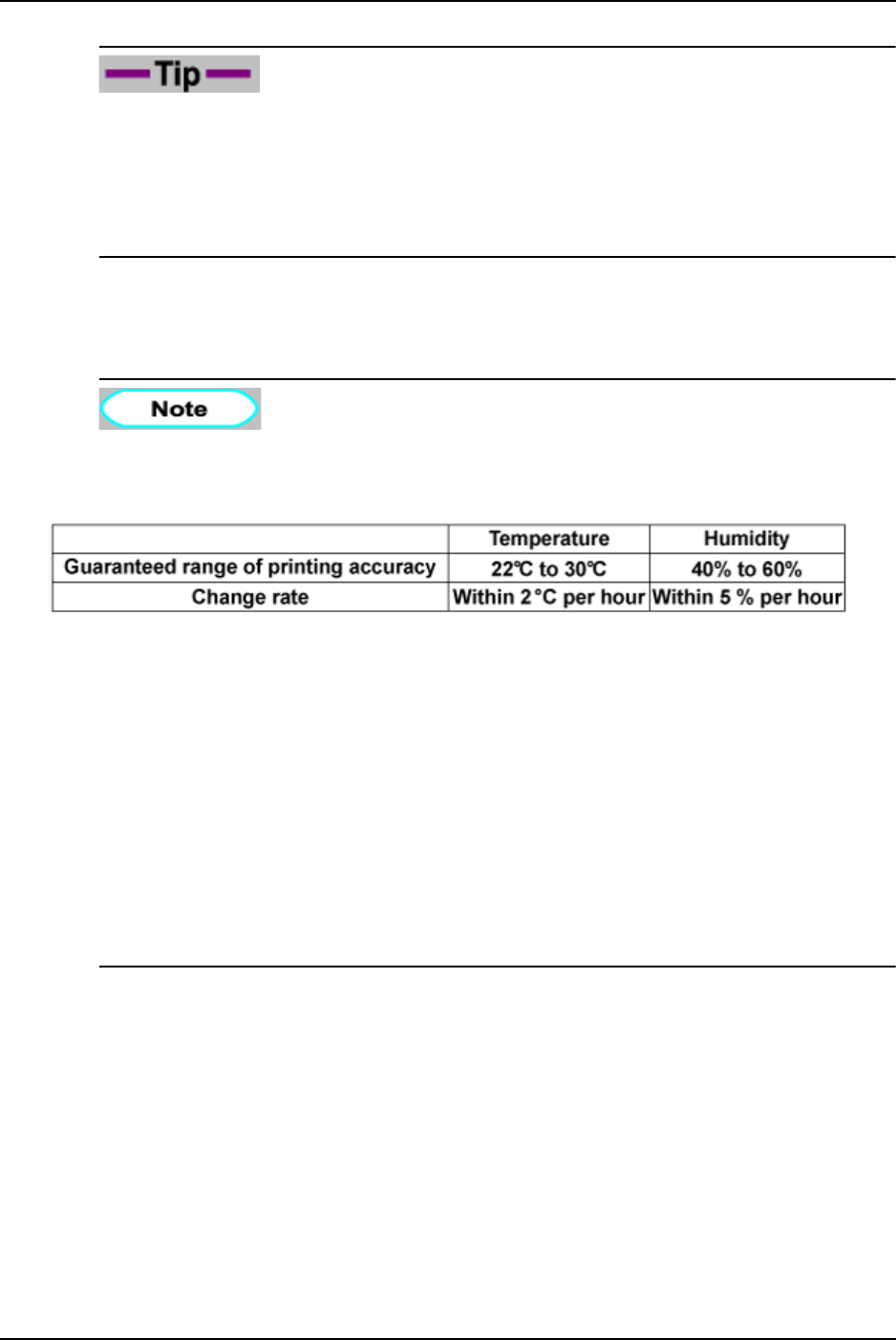
4 Handling The Printer
78 8254E / 8264E User Guide
• When printing on non-recommended media:
• Refer to the manual that may have been provided with the media or ask about
appropriate printer settings for the media at the retail location where the media
was purchased.
• Set the print quality according to 4.6.1.1 MediaType menu.
4.4.2 Precautions for handling media
Note the following when handling media.
• Use recommended media in an appropriate environment. The appropriate
temperature and humidity for printing are as follows.
• Do not use media which is folded, cut, or torn.
• The characteristics of media can change as the printing environment changes.
Before using media, allow it to adapt to the environment in which it will be used for at
least thirty minutes. If you don’t do this, you may experience media jams or wrinkles
in the media. Print quality may also be negatively affected.
• Do not touch the print side of the media. Moisture and oil on your hands may
negatively affect the print quality.
• Do not leave media set in the printer for a long time. Some media has a tendency to
bend, causing jams and/or degradation in print quality. Avoid using such media
especially in winter, in dry conditions, or when printing formal documents.
• Do not discard the individual box and bag in which the media was shipped. Use them
for storing the media.


















