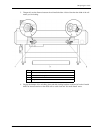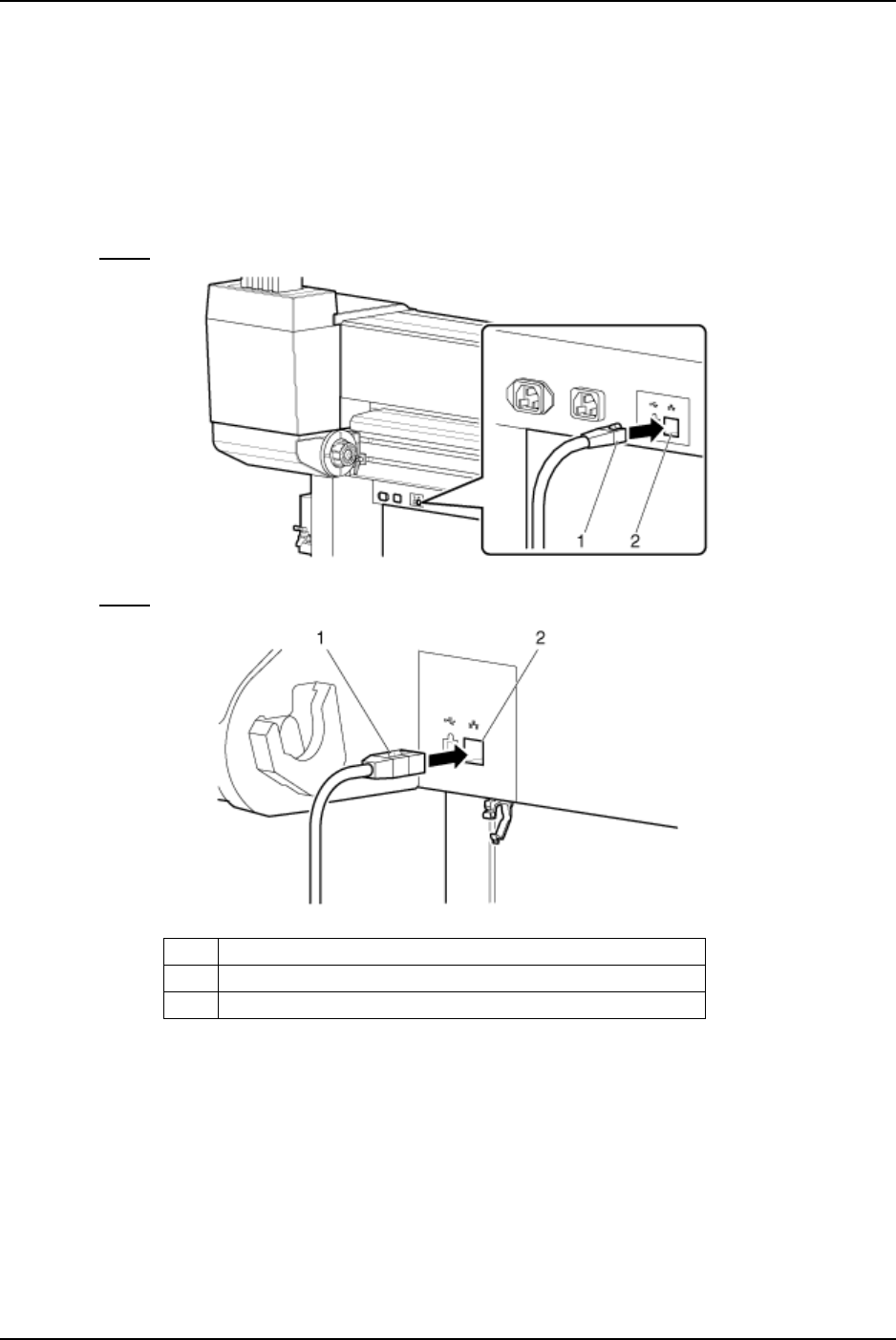
3 Preparing For A Job
38 8254E / 8264E User Guide
3.4.3 Connecting a network interface cable
This section explains how to connect a network interface cable.
Follow the procedure below to connect this printer to your PC.
1. Turn both the printer and the PC OFF.
2. Insert the network interface cable into the network interface connector located on the rear of the
printer.
8264E
8254E
No. Name
1 Network interface cable
2 Network interface cable connector