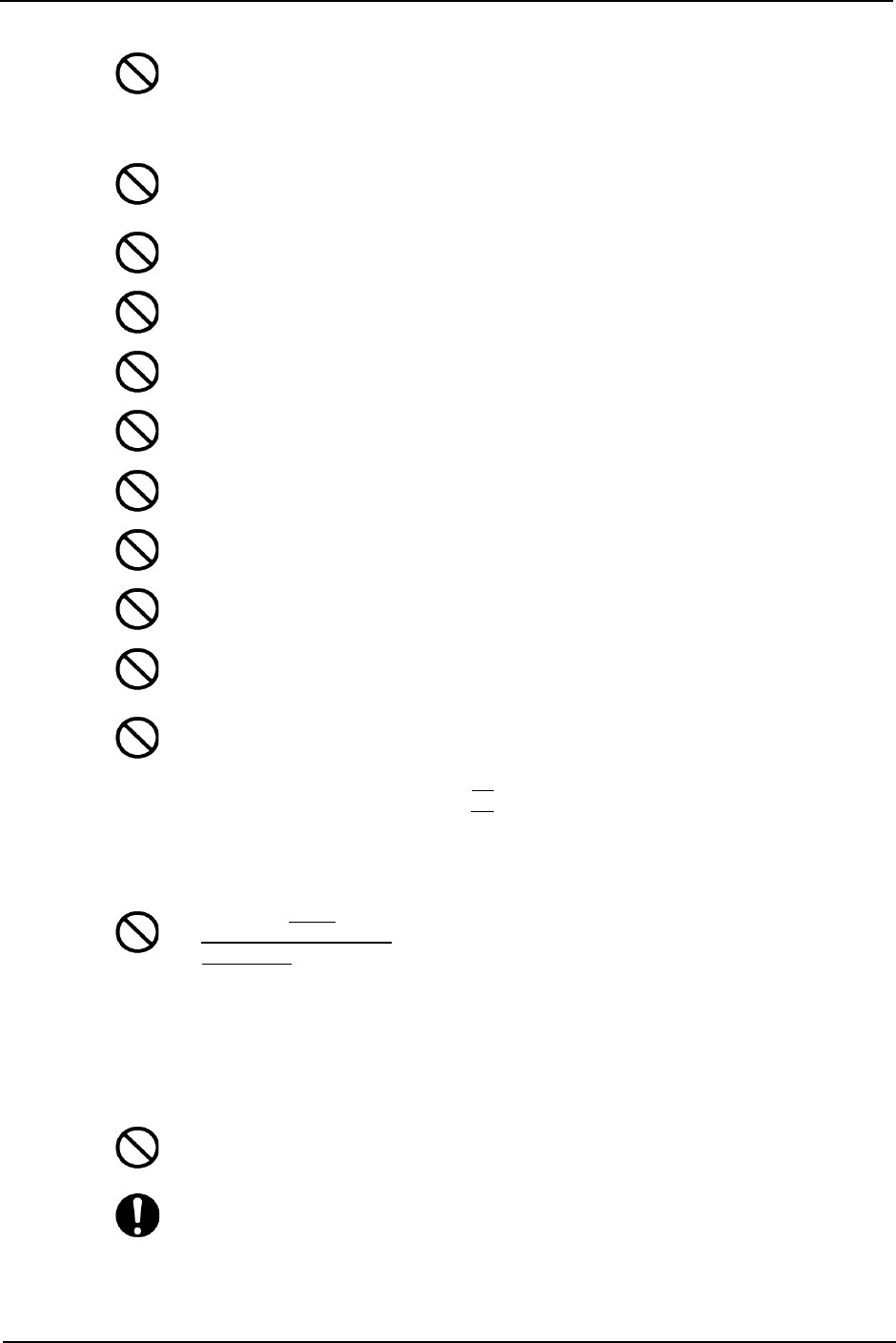
1 Safety Instructions
8254E / 8264E User Guide 5
Pay attention to the following points when handling any power supply cable. Any mishandling of a
power cable could cause a fire.
• Make sure that no foreign substances such as dust, etc. are stuck to the cable’s plug.
• Make sure that the cable’s plug is completely and firmly inserted into the building’s electrical
outlet.
When handling ink cartridges, pay attention so that ink does not get into your eyes or stick to your
skin. If ink gets into your eyes or sticks to your skin, immediately wash it off with water. Failing to
do so might cause irritation or
Do not disassemble ink cartridges. If disassembled, there is a possibility that ink might come into
contact with your eyes or skin.
Do not operate the media loading lever during initial operation. The print head portion may touch
the pressurizing roller portion, and cause a malfunction.
Do not touch the media guide during printing. It is hot and may cause a burn.
Do not touch the media feed slot, platen or media guide while heaters are operating. They are hot and
may cause a burn.
Do not use volatile solvents such as thinner, benzene, or alcohol. These solvents could cause damage
to the paint on the printer’s covers.
Be careful that no moisture enters the printer. There is a possibility that the electric circuit inside the
printer could be short circuited.
Do not, under any circumstances, open any covers that are attached using screws. Doing so may
cause an electric shock or a malfunction.
Do not drop waste fluid when replacing the flushing-box sponges. If waste fluid comes into contact
with the grid roller, the surface of the grid roller will be damaged, and the media feed function may
be affected.
When cleaning the cleaning wiper:
• Do not touch the cleaning wiper and head cap unit with your fingers.
Oil from your hands can cause print head cleaning to not be performed correctly.
• For the 8264E, clean the wiper using a dry
cleaning stick.
For the 8254E, clean the wiper using a dry
poly-knit wiper.
• Do not immerse the head of the cleaning stick or the poly-knit wiper in water.
A wet cleaning stick or poly-knit wiper may cause the print head to clog.
• Do not re-use the cleaning stick or poly-knit wiper.
Dust attached to the stick or wiper may damage the print head.
When cleaning around
the print head:
• Do
this only for the 8264E.
• Do not touch
the print head itself.
Doing so may damage the print head.
• Do not touch the head of the cleaning stick with your fingers.
Oil on your hands may get on the cleaning stick, causing damage to the print head.
• Do not immerse the head of the cleaning stick in water.
A wet cleaning stick may damage the print head.
• Do not re-use the cleaning stick.
Dust attached to the cleaning stick may damage the print head.
Do not lean the printer, prop it against a wall, or turn it upside down. There is a possibility that ink
inside the printer may leak. Moreover, normal operation after shifting to these positions cannot be
guaranteed.
For safety reasons, if you are not going to use the printer for a long period, make sure to disconnect
the power supply cable from the building’s electrical outlet.


















