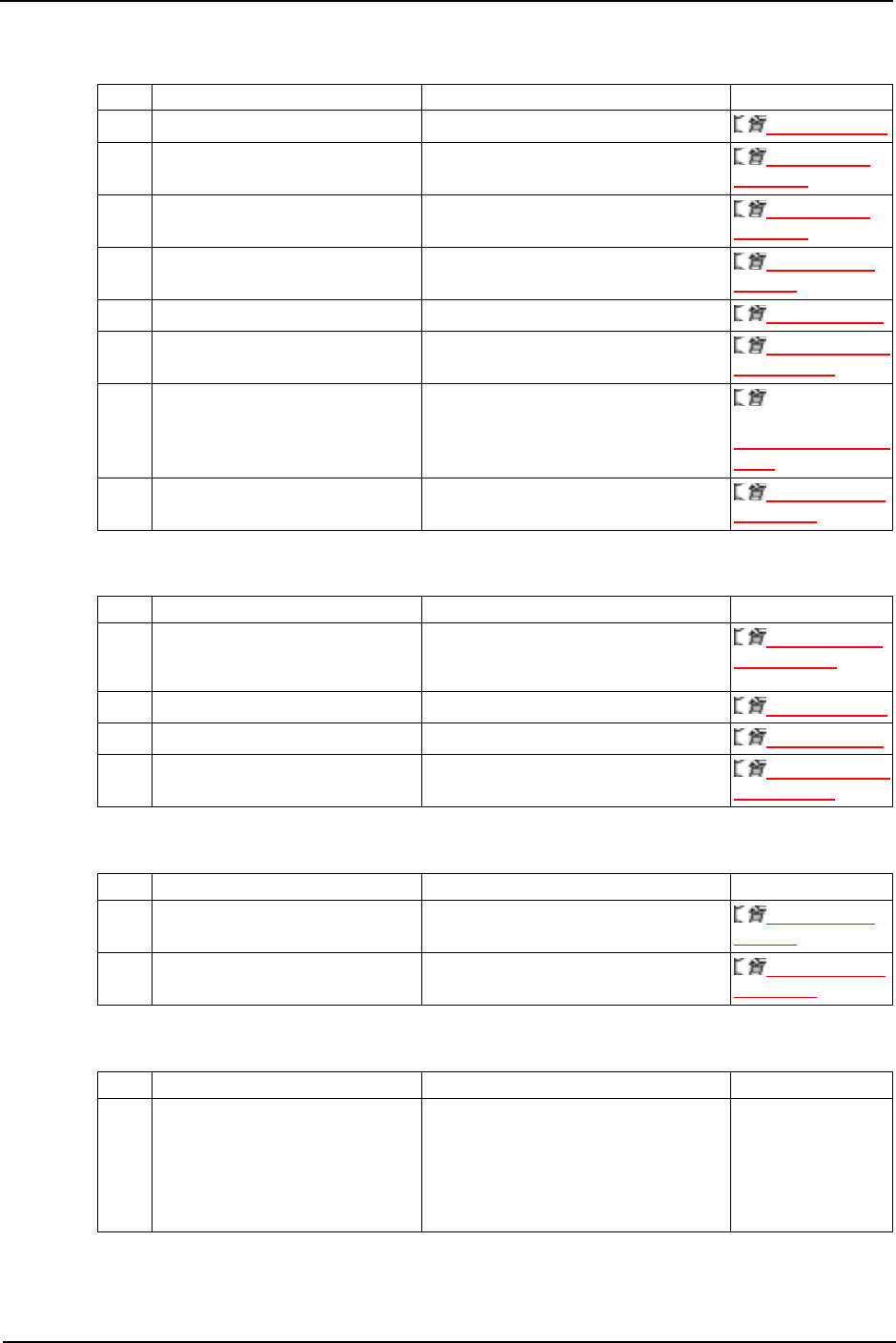
5 Troubleshooting
8254E / 8264E User Guide 173
(4) White or black lines, banding, or waves appear on printed media
(5) Printing lines are not straight
(6) Printing lines are duplicated or patchy
(7) Head strikes on good media
No. Possible cause Remedy Reference
1 Are you using recommended media? Use recommended media.
4.4.1 Media type
2 8264E only - Is the roll media set
correctly?
Set the roll media correctly.
3.5.1 Loading
roll media
3 8254E only -Is the scroller set
correctly?
Set the scroller correctly.
3.5.1 Loading
roll media
4 Is the nozzle in good condition? Perform Head cleaning.
6.3.3 Cleaning
the head
5 Did you perform Alignment? Perform Alignment.
3.7 Adjust print
6 Did you perform Media feed
compensation?
Perform Media feed compensation.
4.8.2 Media feed
compensation
7 Is each heater set to the appropriate
temperature?
Set each heater to the appropriate
temperature.
4.6.1.1.4 Pre-
Heater menu through
4.6.1.1.6 After Heater
menu
8 Is the head height set to "High?" Return the head height to "Normal (Low)".
4.5 Head height
adjustment
No. Possible cause Remedy Reference
1 Has the ink cartridge exceeded its
expiration date (two years from the
date stamped on its side)?
Use a new ink cartridge.
6.2.1 Replacing
ink cartridges
2 Are you using recommended media? Use recommended media.
4.4.1 Media type
3 Did you perform Alignment? Perform Alignment.
3.7 Adjust print
4 Did you perform Media feed
compensation?
Perform Media feed compensation.
4.8.2 Media feed
compensation
No. Possible cause Remedy Reference
1 Is the nozzle in good condition? Perform head cleaning.
6.3.3 Cleaning
the head
2 Is the head height set to "High?" Return the head height to "Normal (Low)".
4.5 Head height
adjustment
No. Possible cause Remedy Reference
1 Media can become deformed by the
heat from the Pre-Heater or the Platen
Heater if it sets on the printer too long
in the "Ready to Print" mode.
This can also cause blurry printing and
shorten the life of the print head.
Raise the pressure rollers and pull about 12"
of media through manually just before
printing.
Lowering the heater temperatures might
help, but this can negatively affect the image
quality.


















