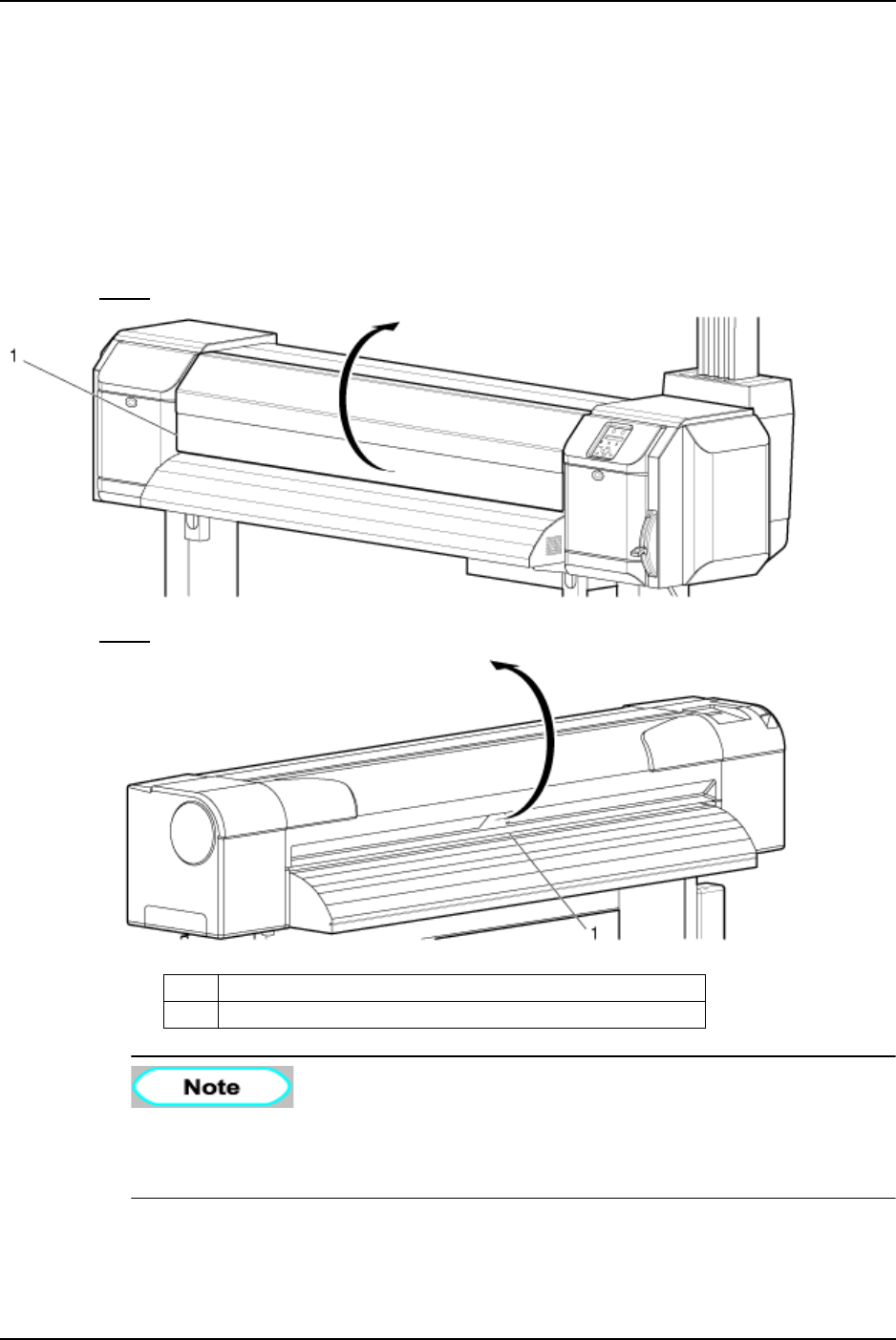
6 Maintenance
200 8254E / 8264E User Guide
6.3.1 Cleaning the outer case
To clean the outer case of the printer, wipe off dust and dirt by using a soft cloth.
6.3.2 Cleaning the inside of the printer
This section describes how to clean the inside of the printer.
Follow the procedure below.
1. Open the front cover.
8264E
8254E
• Do not blow paper powder inside the printer using tools such as an air duster. It
may cause an abnormal noise from the inside of the printer.
No. Name
1 Front cover


















