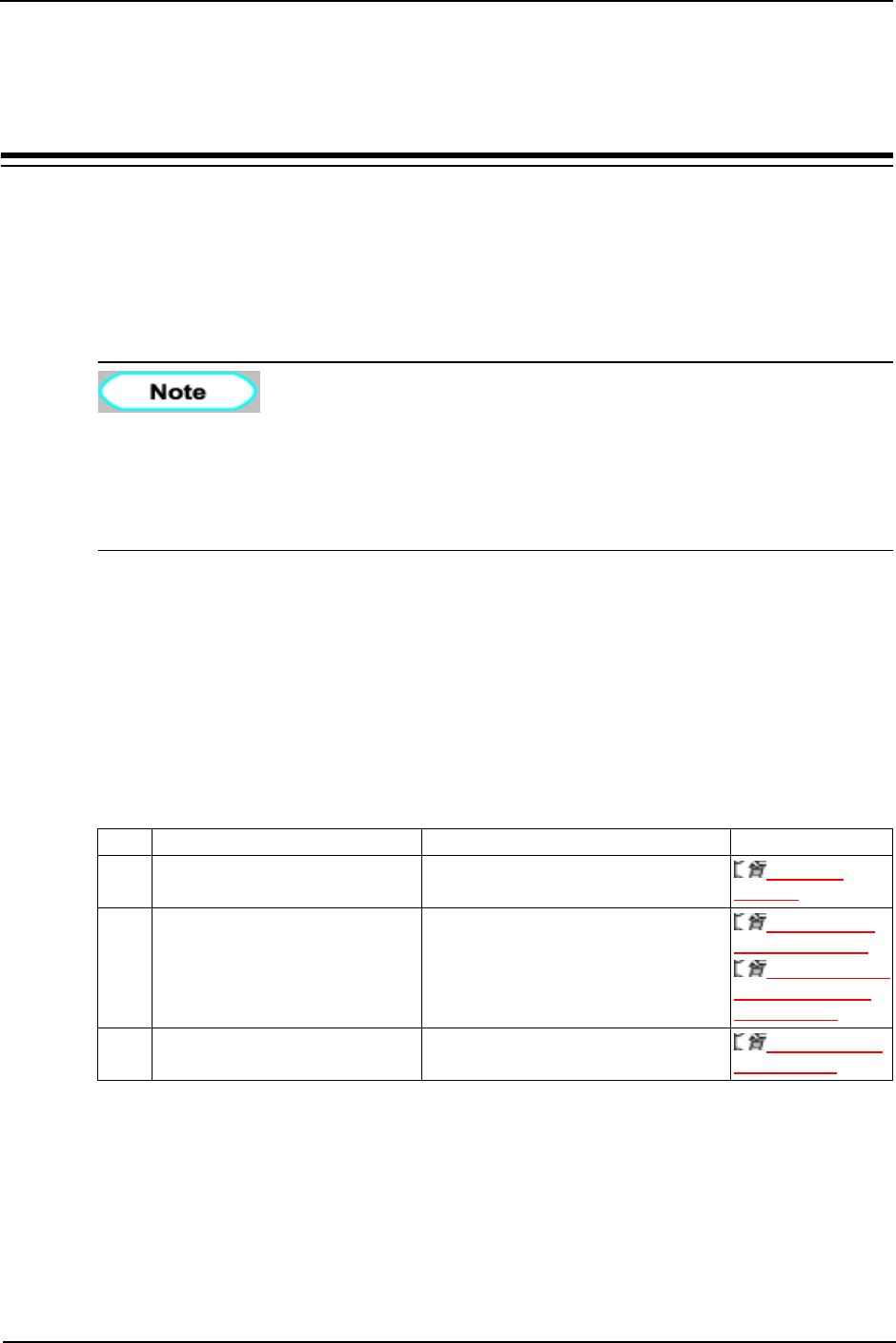
5 Troubleshooting
8254E / 8264E User Guide 167
5 Troubleshooting
5.1 Introduction
This chapter describes possible problems you may encounter while using this printer and how to resolve
them. If an error occurs that is not mentioned in this section, contact your local XEROX dealer.
• To receive your warranty for this printer, you must prepare the warranty certificate. If
the warranty certificate is not presented, the repair will not be covered by the warranty
even if it occurs within the warranty period.
If you have signed a maintenance service contract, prepare that or a similar
document.
5.2 Failures and malfunctions of the printer
This section describes malfunctions and failures of the printer that do not appear in the display in the
control panel, their possible causes and their remedies.
5.2.1 Problems in installation and introduction
(1) Cannot perform ink replenishment
No. Possible cause Remedy Reference
1 Is the front cover open or media
loading lever raised?
Close the front cover, or lower the media
loading lever.
3.5 Media
handling
2 8264E only - Is a maintenance cover
open?
Close the maintenance cover.
6.3.4 Cleaning
the cleaning wiper
6.3.5 8264E only
- Cleaning around
the print head
3 Are the four ink cartridges fully
inserted?
Fully insert the four ink cartridges.
6.2.1 Replacing
ink cartridges


















