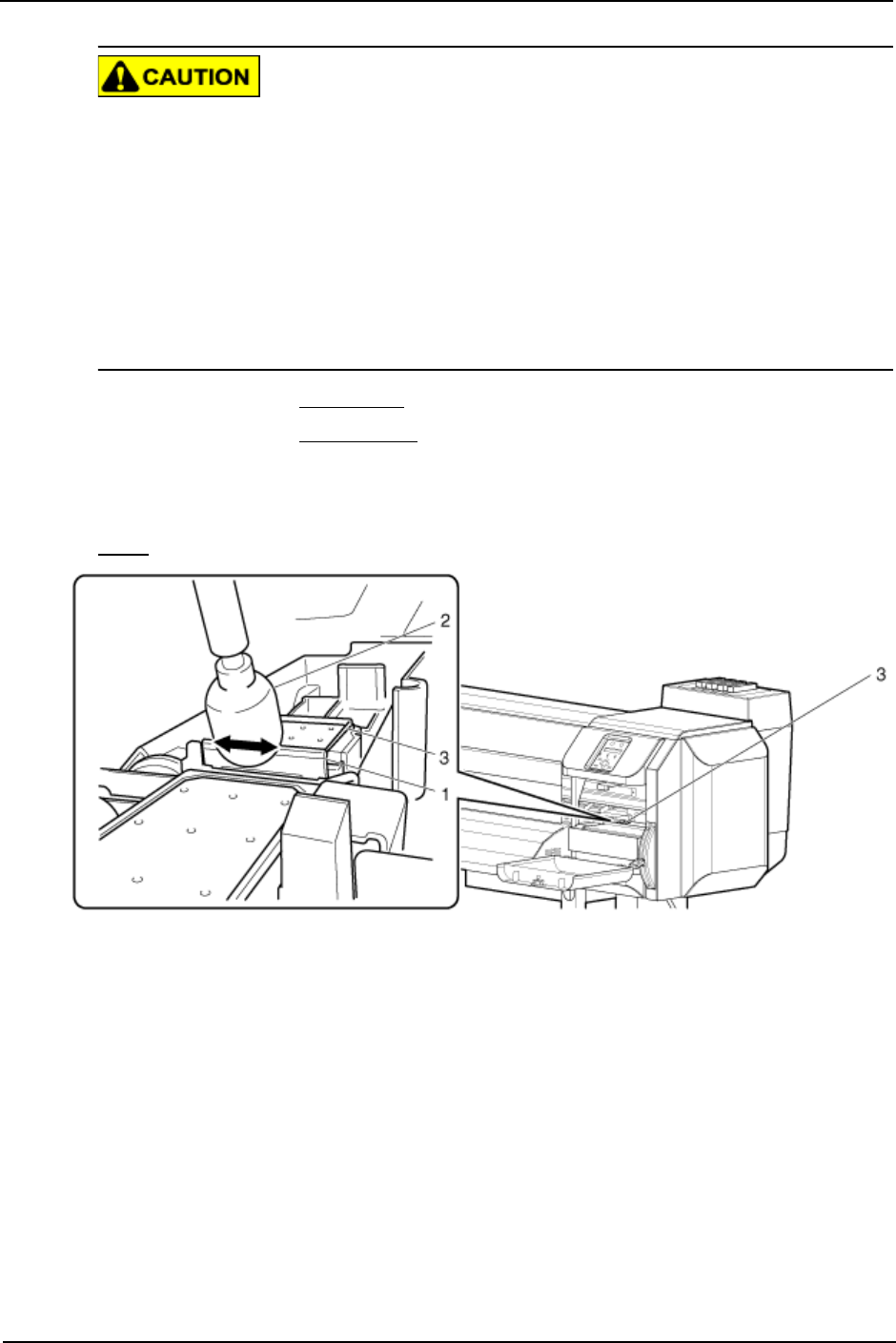
6 Maintenance
8254E / 8264E User Guide 209
• When cleaning the cleaning wiper:
• Do not touch the cleaning wiper or head cap unit with your fingers.
Head cleaning may not be performed correctly because of oil from your fingers.
• 8264E only - Make sure to wipe the print head using a dry cleaning stick.
A wet cleaning stick may cause the print head to clog.
• 8264E only - Do not re-use the cleaning stick.
Dust attached to the stick may damage the print head.
• 8254E only - Make sure to wipe the print head using a dry poly-knit wiper.
A wet poly-knit wiper may cause the print head to clog.
5. 8264E only - Use the cleaning stick to remove the ink and dust on the cleaning wiper.
8254E only - Use the poly-knit wiper
to remove the ink and dust on the cleaning wiper.
a. Cleaning the front side of the wiper:
Remove the ink and dust by moving the cleaning stick (8264E) or the poly-knit wiper
(8254E) to the right and left.
8264E


















