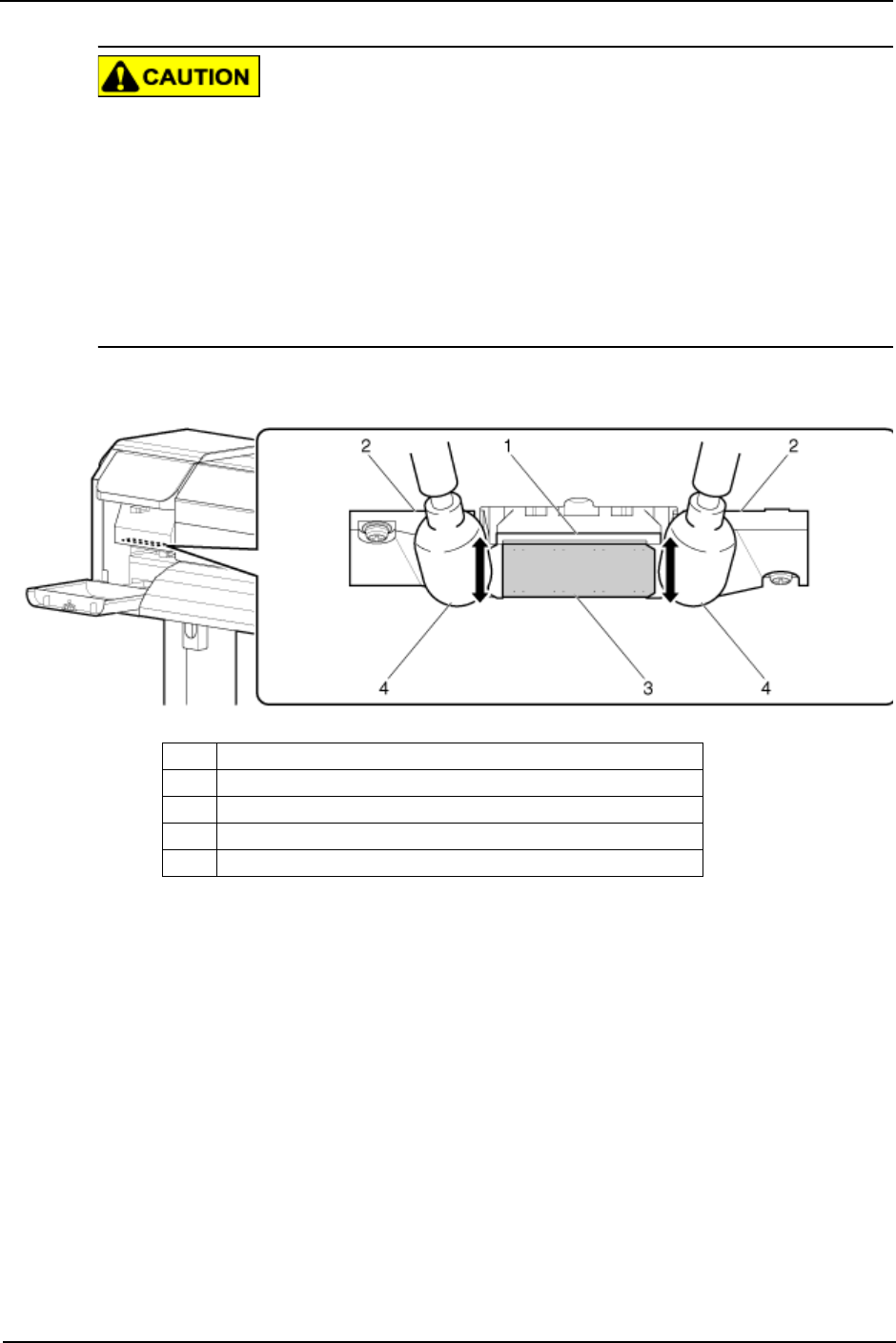
6 Maintenance
8254E / 8264E User Guide 217
• When cleaning around the print head:
• Do not touch the nozzle of the print head. Doing so may damage the print head.
• Do not touch the head of the cleaning stick with your fingers. Oil on your fingers
may attach to the cleaning stick, causing damage to the print head.
• Do not immerse the head of the cleaning stick in water. Doing so may damage the
print head.
• Do not re-use the cleaning stick. Dust attached to the stick may damage the print
head.
6. If foreign objects, such as dust or ink are attached to the print head, remove them using the cleaning
stick.
No. Name
1 Around the print head
2 Head guide area
3Nozzle
4 Cleaning stick


















