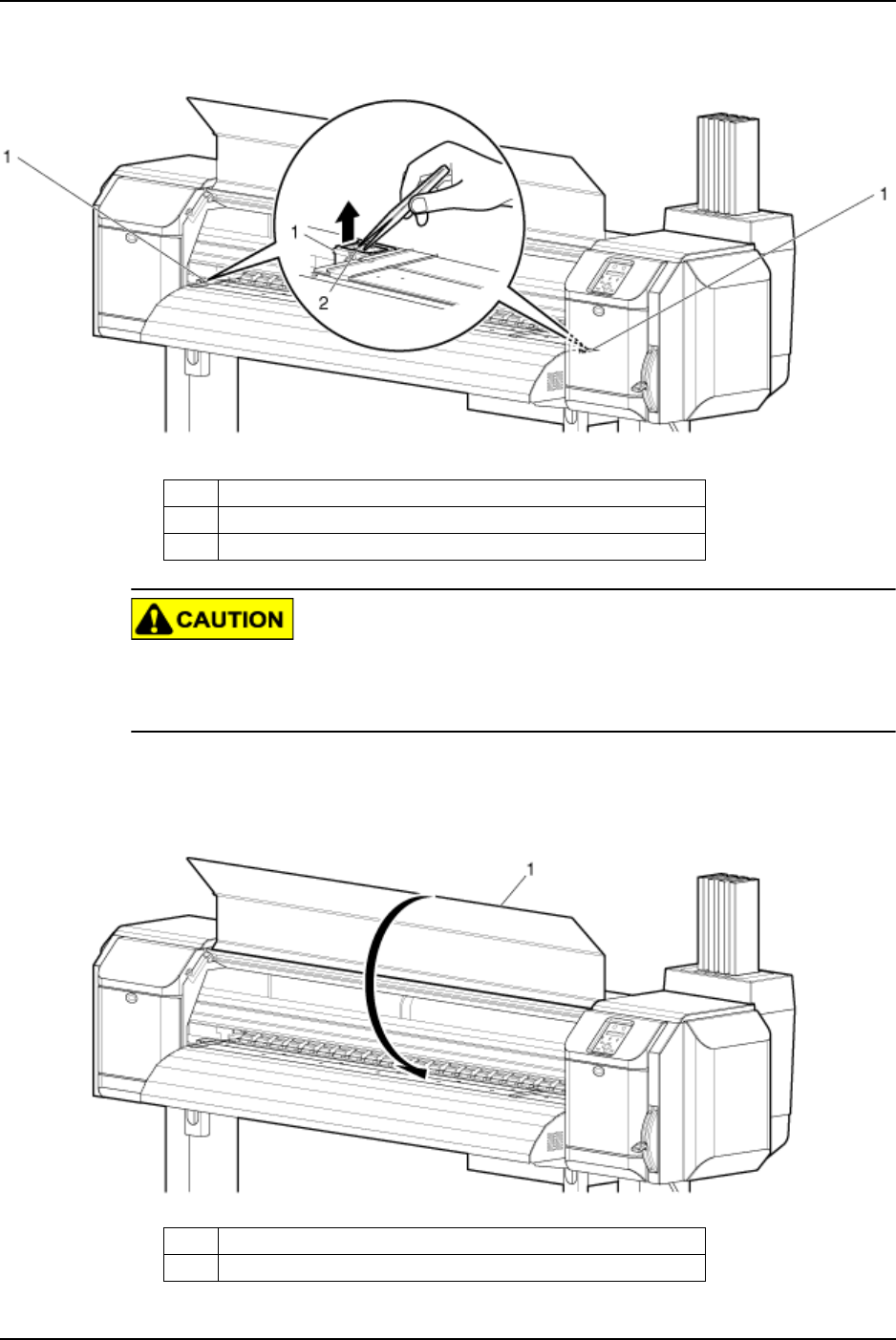
6 Maintenance
198 8254E / 8264E User Guide
3. Remove the flushing-box sponge from each flushing-box using forceps.
• Do not drop waste fluid when replacing the flushing-box sponges. If waste fluid
comes into contact with the grid roller, the surface of the grid roller will be
damaged and the media feed function may be affected.
4. Install a new flushing-box sponge into each flushing-box.
5. Close the front cover to complete the procedure.
No. Name
1 Flushing-boxes (two)
2 Flushing-box sponges
No. Name
1 Front cover


















